I am following the Getting Started Guide (https://microsoft.github.io/azure-iot-developer-kit/docs/get-started/) for the MXCHIP IoT DevKit. I got it connected to WIFI but the device does not show up as a USB device in Windows Explorer which is needed to update the firmware. Also the programming LED is continually blinking.
Any suggestions to get this issues resolved as it needs to be active as a USB device to continue working with the board.