Update #6 Discovered I was accessing RGB values improperly. I assumed I was accessing data from an Int[], but was instead accessing byte information from a Byte[]. Changed to accessing from Int[] and get the following image:
Update #5 Adding code used to get RGBA ByteBuffer for reference
private void screenScrape() {
Log.d(TAG, "In screenScrape");
//read pixels from frame buffer into PBO (GL_PIXEL_PACK_BUFFER)
mSurface.queueEvent(new Runnable() {
@Override
public void run() {
Log.d(TAG, "In Screen Scrape 1");
//generate and bind buffer ID
GLES30.glGenBuffers(1, pboIds);
checkGlError("Gen Buffers");
GLES30.glBindBuffer(GLES30.GL_PIXEL_PACK_BUFFER, pboIds.get(0));
checkGlError("Bind Buffers");
//creates and initializes data store for PBO. Any pre-existing data store is deleted
GLES30.glBufferData(GLES30.GL_PIXEL_PACK_BUFFER, (mWidth * mHeight * 4), null, GLES30.GL_STATIC_READ);
checkGlError("Buffer Data");
//glReadPixelsPBO(0,0,w,h,GLES30.GL_RGB,GLES30.GL_UNSIGNED_SHORT_5_6_5,0);
glReadPixelsPBO(0, 0, mWidth, mHeight, GLES30.GL_RGBA, GLES30.GL_UNSIGNED_BYTE, 0);
checkGlError("Read Pixels");
//GLES30.glReadPixels(0,0,w,h,GLES30.GL_RGBA,GLES30.GL_UNSIGNED_BYTE,intBuffer);
}
});
//map PBO data into client address space
mSurface.queueEvent(new Runnable() {
@Override
public void run() {
Log.d(TAG, "In Screen Scrape 2");
//read pixels from PBO into a byte buffer for processing. Unmap buffer for use in next pass
mapBuffer = ((ByteBuffer) GLES30.glMapBufferRange(GLES30.GL_PIXEL_PACK_BUFFER, 0, 4 * mWidth * mHeight, GLES30.GL_MAP_READ_BIT)).order(ByteOrder.nativeOrder());
checkGlError("Map Buffer");
GLES30.glUnmapBuffer(GLES30.GL_PIXEL_PACK_BUFFER);
checkGlError("Unmap Buffer");
isByteBufferEmpty(mapBuffer, "MAP BUFFER");
convertColorSpaceByteArray(mapBuffer);
mapBuffer.clear();
}
});
}
Update #4 For reference, here is the original image to compare against.
Update #3 This is the output image after interleaving all U/V data into a single array and passing it to the Image object at inputImagePlanes[1]; inputImagePlanes[2]; is unused;
The next image is the same interleaved UV data, but we load this into inputImagePlanes[2]; instead of inputImagePlanes[1];

Update #2 This is the output image after padding the U/V buffers with a zero in between each byte of 'real' data. uArray[uvByteIndex] = (byte) 0;
Update #1 As suggested by a comment, here are the row and pixel strides I get from calling getPixelStride and getRowStride
Y Plane Pixel Stride = 1, Row Stride = 960
U Plane Pixel Stride = 2, Row Stride = 960
V Plane Pixel Stride = 2, Row Stride = 960
The goal of my application is to read pixels out from the screen, compress them, and then send that h264 stream over WiFi to be played be a receiver.
Currently I'm using the MediaMuxer class to convert the raw h264 stream to an MP4, and then save it to file. However the end result video is messed up and I can't figure out why. Lets walk through some of processing and see if we can find anything that jumps out.
Step 1 Set up the encoder. I'm currently taking screen images once every 2 seconds, and using "video/avc" for MIME_TYPE
//create codec for compression
try {
mCodec = MediaCodec.createEncoderByType(MIME_TYPE);
} catch (IOException e) {
Log.d(TAG, "FAILED: Initializing Media Codec");
}
//set up format for codec
MediaFormat mFormat = MediaFormat.createVideoFormat(MIME_TYPE, mWidth, mHeight);
mFormat.setInteger(MediaFormat.KEY_COLOR_FORMAT, MediaCodecInfo.CodecCapabilities.COLOR_FormatYUV420Flexible);
mFormat.setInteger(MediaFormat.KEY_BIT_RATE, 16000000);
mFormat.setInteger(MediaFormat.KEY_FRAME_RATE, 1/2);
mFormat.setInteger(MediaFormat.KEY_I_FRAME_INTERVAL, 5);
Step 2 Read pixels out from screen. This is done using openGL ES, and the pixels are read out in RGBA format. (I've confirmed this part to be working)
Step 3 Convert the RGBA pixels to YUV420 (IYUV) format. This is done using the following method. Note that I have 2 methods for encoding called at the end of this method.
private void convertColorSpaceByteArray(ByteBuffer rgbBuffer) {
long startTime = System.currentTimeMillis();
Log.d(TAG, "In convertColorspace");
final int frameSize = mWidth * mHeight;
final int chromaSize = frameSize / 4;
byte[] rgbByteArray = new byte[rgbBuffer.remaining()];
rgbBuffer.get(rgbByteArray);
byte[] yuvByteArray = new byte[inputBufferSize];
Log.d(TAG, "Input Buffer size = " + inputBufferSize);
byte[] yArray = new byte[frameSize];
byte[] uArray = new byte[(frameSize / 4)];
byte[] vArray = new byte[(frameSize / 4)];
isByteBufferEmpty(rgbBuffer, "RGB BUFFER");
int yIndex = 0;
int uIndex = frameSize;
int vIndex = frameSize + chromaSize;
int yByteIndex = 0;
int uvByteIndex = 0;
int R, G, B, Y, U, V;
int index = 0;
//this loop controls the rows
for (int i = 0; i < mHeight; i++) {
//this loop controls the columns
for (int j = 0; j < mWidth; j++) {
R = (rgbByteArray[index] & 0xff0000) >> 16;
G = (rgbByteArray[index] & 0xff00) >> 8;
B = (rgbByteArray[index] & 0xff);
Y = ((66 * R + 129 * G + 25 * B + 128) >> 8) + 16;
U = ((-38 * R - 74 * G + 112 * B + 128) >> 8) + 128;
V = ((112 * R - 94 * G - 18 * B + 128) >> 8) + 128;
//clamp and load in the Y data
yuvByteArray[yIndex++] = (byte) ((Y < 16) ? 16 : ((Y > 235) ? 235 : Y));
yArray[yByteIndex] = (byte) ((Y < 16) ? 16 : ((Y > 235) ? 235 : Y));
yByteIndex++;
if (i % 2 == 0 && index % 2 == 0) {
//clamp and load in the U & V data
yuvByteArray[uIndex++] = (byte) ((U < 16) ? 16 : ((U > 239) ? 239 : U));
yuvByteArray[vIndex++] = (byte) ((V < 16) ? 16 : ((V > 239) ? 239 : V));
uArray[uvByteIndex] = (byte) ((U < 16) ? 16 : ((U > 239) ? 239 : U));
vArray[uvByteIndex] = (byte) ((V < 16) ? 16 : ((V > 239) ? 239 : V));
uvByteIndex++;
}
index++;
}
}
encodeVideoFromImage(yArray, uArray, vArray);
encodeVideoFromBuffer(yuvByteArray);
}
Step 4 Encode the data! I currently have two different ways of doing this, and each has a different output. One uses a ByteBuffer returned from MediaCodec.getInputBuffer();, the other uses an Image returned from MediaCodec.getInputImage();
Encoding using ByteBuffer
private void encodeVideoFromBuffer(byte[] yuvData) {
Log.d(TAG, "In encodeVideo");
int inputSize = 0;
//create index for input buffer
inputBufferIndex = mCodec.dequeueInputBuffer(0);
//create the input buffer for submission to encoder
ByteBuffer inputBuffer = mCodec.getInputBuffer(inputBufferIndex);
//clear, then copy yuv buffer into the input buffer
inputBuffer.clear();
inputBuffer.put(yuvData);
//flip buffer before reading data out of it
inputBuffer.flip();
mCodec.queueInputBuffer(inputBufferIndex, 0, inputBuffer.remaining(), presentationTime, 0);
presentationTime += MICROSECONDS_BETWEEN_FRAMES;
sendToWifi();
}
And the associated output image (note: I took a screenshot of the MP4)
Encoding using Image
private void encodeVideoFromImage(byte[] yToEncode, byte[] uToEncode, byte[]vToEncode) {
Log.d(TAG, "In encodeVideo");
int inputSize = 0;
//create index for input buffer
inputBufferIndex = mCodec.dequeueInputBuffer(0);
//create the input buffer for submission to encoder
Image inputImage = mCodec.getInputImage(inputBufferIndex);
Image.Plane[] inputImagePlanes = inputImage.getPlanes();
ByteBuffer yPlaneBuffer = inputImagePlanes[0].getBuffer();
ByteBuffer uPlaneBuffer = inputImagePlanes[1].getBuffer();
ByteBuffer vPlaneBuffer = inputImagePlanes[2].getBuffer();
yPlaneBuffer.put(yToEncode);
uPlaneBuffer.put(uToEncode);
vPlaneBuffer.put(vToEncode);
yPlaneBuffer.flip();
uPlaneBuffer.flip();
vPlaneBuffer.flip();
mCodec.queueInputBuffer(inputBufferIndex, 0, inputBufferSize, presentationTime, 0);
presentationTime += MICROSECONDS_BETWEEN_FRAMES;
sendToWifi();
}
And the associated output image (note: I took a screenshot of the MP4)
Step 5 Convert H264 Stream to MP4. Finally I grab the output buffer from the codec, and use MediaMuxer to convert the raw h264 stream to an MP4 that I can play and test for correctness
private void sendToWifi() {
Log.d(TAG, "In sendToWifi");
MediaCodec.BufferInfo mBufferInfo = new MediaCodec.BufferInfo();
//Check to see if encoder has output before proceeding
boolean waitingForOutput = true;
boolean outputHasChanged = false;
int outputBufferIndex = 0;
while (waitingForOutput) {
//access the output buffer from the codec
outputBufferIndex = mCodec.dequeueOutputBuffer(mBufferInfo, -1);
if (outputBufferIndex == MediaCodec.INFO_OUTPUT_FORMAT_CHANGED) {
outputFormat = mCodec.getOutputFormat();
outputHasChanged = true;
Log.d(TAG, "OUTPUT FORMAT HAS CHANGED");
}
if (outputBufferIndex >= 0) {
waitingForOutput = false;
}
}
//this buffer now contains the compressed YUV data, ready to be sent over WiFi
ByteBuffer outputBuffer = mCodec.getOutputBuffer(outputBufferIndex);
//adjust output buffer position and limit. As of API 19, this is not automatic
if(mBufferInfo.size != 0) {
outputBuffer.position(mBufferInfo.offset);
outputBuffer.limit(mBufferInfo.offset + mBufferInfo.size);
}
////////////////////////////////FOR DEGBUG/////////////////////////////
if (muxerNotStarted && outputHasChanged) {
//set up track
mTrackIndex = mMuxer.addTrack(outputFormat);
mMuxer.start();
muxerNotStarted = false;
}
if (!muxerNotStarted) {
mMuxer.writeSampleData(mTrackIndex, outputBuffer, mBufferInfo);
}
////////////////////////////END DEBUG//////////////////////////////////
//release the buffer
mCodec.releaseOutputBuffer(outputBufferIndex, false);
muxerPasses++;
}
If you've made it this far you're a gentleman (or lady!) and a scholar! Basically I'm stumped as to why my image is not coming out properly. I'm relatively new to video processing so I'm sure I'm just missing something.