I cannot figure out how to use the "Choose File" functionality
I have the following website in which i want to upload the file C://RobotAutomation/Customers/in/test.csv
The website looks as follows
The corresponding html is as follows:
My Test Script in RobotFramework is as follows:
Click Button xpath=//button[@name='file']
Sleep 5
Choose File xpath=//button[@name='file'] C://RobotAutomation/Customers/in/test.csv
The result is that the File Dialog box is opened, but it is not automatically populated with the test.csv file.
I am not sure if the correct locator is specified. This is because of the Angular code that is used.
What i am doing wrong here ?