I'm having a problem when trying to introduce a regression plot into a pairplot with seaborn.
Without trying to introduce any form of upper or lower plots I have the following:
ff = sns.pairplot(test3,hue='Kp',vars=['L','dtheta','D'],palette="husl")
However, if I do the following:
ff = sns.pairplot(test3,hue='Kp',vars=['L','dtheta','D'],palette="husl")
ff.map_upper(sns.regplot)
ff.map_lower(sns.residplot)
The axis on the regplot behave very strangely
Does anybody know why this might be so? I have also tried with seaborn pairgrid but the same issue occurs!
EDIT: I know how to manually change the axes limits I'm mostly just wondering if there is something going on with seaborn