I am using street view API from google maps SDK in my application. Requirement is to show street view with disabling gestures control. I have added this code my application
GMSPanoramaView *panoView = [[GMSPanoramaView alloc] initWithFrame:CGRectMake(0, 0, _placesView.frame.size.width, _placesView.frame.size.height)];
[_placesView addSubview:panoView];
panoView.delegate = self;
[panoView setAllGesturesEnabled:NO];
[panoView moveNearCoordinate:addresslocationCoordinates];
But the orientation I am getting when street view is presented is different from orientation at the web.
Location here in both the picture is same but they are heading towards different direction.
If I want to align my street view with view at web then what should be done?