I am looking at adding borders top left and top right on UILabels. What working solution is best ?
I have tried :
func draw(_ rect: CGRect) {
let cgContext = UIGraphicsGetCurrentContext()
cgContext?.move(to: CGPoint(x: rect.minX, y: rect.minY))
cgContext?.addLine(to: CGPoint(x: rect.maxX, y: rect.minY))
cgContext?.setStrokeColor(UIColor.red.cgColor)
cgContext?.setLineWidth(2.0)
cgContext?.strokePath()
}
func addBorder(edge: UIRectEdge, color: UIColor, thickness: CGFloat) {
let border = CALayer()
switch edge {
case .top:
border.frame = CGRect(x: 0, y: 0, width: self.frame.width, height: thickness)
case .left:
border.frame = CGRect(x:0, y: self.frame.height - thickness, width: self.frame.width, height: thickness)
case .bottom:
border.frame = CGRect(x: 0, y: 0, width: thickness, height: self.frame.height)
case .right:
border.frame = CGRect(x: self.frame.width - thickness, y: 0, width: thickness, height: self.frame.height)
default: break
}
border.backgroundColor = color.cgColor
self.addSublayer(border)
}
func addBorder2(edge: UIRectEdge, color: UIColor, thickness: CGFloat) {
let border = CALayer()
border.backgroundColor = color.cgColor
//top
border.frame = CGRect(x: 0, y: 0, width: self.frame.width, height: 2)
//left
border.frame = CGRect(x: 0, y: 0, width: thickness, height: 2)
//right
border.frame = CGRect(x: self.frame.width - thickness, y: 0, width: thickness, height: 2)
self.addSublayer(border)
/* SWITCH CASE NOT WORKING !!!
switch edge {
case .top:
border.frame = CGRect(x: 0, y: 0, width: self.frame.width, height: 2)
case .bottom:
border.frame = CGRect(x: 0, y: self.frame.height - thickness, width: self.frame.width, height:2)
case .left:
border.frame = CGRect(x: 0, y: 0, width: thickness, height: 2)
case .right:
border.frame = CGRect(x: self.frame.width - thickness, y: 0, width: thickness, height: 2)
default: break
}
*/
}
Final result should be something like this below : A border is needed around top left and top right. The bottom remains with no border.