I use:
Visual Studio 2017;
<supportedRuntime version="v4.0" sku=".NETFramework,Version=v4.6.1" />;
EntityFramework - 6.1.4;
JetEntityFrameworkProvider - 6.2.0;
WinForm;
MS Access - 2016;
Database - db.accdb;
Tables - Project, Task.
EntityFramework, JetEntityFrameworkProvider installed through Nuget.
File App.config
<?xml version="1.0" encoding="utf-8" ?>
<configuration>
<startup>
<supportedRuntime version="v4.0" sku=".NETFramework,Version=v4.6.1" />
</startup>
</configuration>
I changed the file machine.config:
c:\Windows\Microsoft.NET\Framework64\v4.0.30319\Config\machine.config
<DbProviderFactories>
<add name="Microsoft SQL Server Compact Data Provider 4.0" invariant="System.Data.SqlServerCe.4.0" description=".NET Framework Data Provider for Microsoft SQL Server Compact" type="System.Data.SqlServerCe.SqlCeProviderFactory, System.Data.SqlServerCe, Version=4.0.0.0, Culture=neutral, PublicKeyToken=89845dcd8080cc91"/>
<add name="MySQL Data Provider" invariant="MySql.Data.MySqlClient" description=".Net Framework Data Provider for MySQL" type="MySql.Data.MySqlClient.MySqlClientFactory, MySql.Data, Version=6.9.9.0, Culture=neutral, PublicKeyToken=c5687fc88969c44d"/>
<add name="JetEntityFrameworkProvider" invariant="JetEntityFrameworkProvider" description="JetEntityFrameworkProvider" type="JetEntityFrameworkProvider.JetProviderFactory, JetEntityFrameworkProvider, Version=6.0.0.0, Culture=neutral, PublicKeyToken=756cf6beb8fe7b41" />
</DbProviderFactories>
Copied the project(F6).
Question.
How to connect to Access (*.accdb) via Entity Framework and JetEntityFrameworkProvider?
Update_1
Installed "DDEX" via Nuget

Update_2
I downloaded the project at https://github.com/bubibubi/JetEntityFrameworkProvider
For the project "JetDdexProvider" made "Assign a startup project"

Pressed F6
Received errors
*Error
exit from the ""% ProgramFiles% \ Microsoft SDKs \ Windows \ v8.0A \ Bin \ NETFX 4.0 Tools \ gacutil.exe "/ u" JetEntityFrameworkProvider "" with code 3.
Error exit from the command "call" C: \ Program Files (x86) \ Microsoft Visual Studio \ 2017 \ Community2 \ Common7 \ IDE \ .. \ Tools \ vsvars32.bat " gacutil / u JetEntityFrameworkProvider.dll "with code 9009. JetDdexProvider
Error CS0006
Could not find the metadata file "Z: \ vs \ csharp \ dll \ JetEntityFrameworkProvider \ 2018.05.16 \ fl \ Debug \ JetEntityFrameworkProvider.dll". JetEntityFrameworkProvider.Test Z: \ vs \ csharp \ dll \ JetEntityFrameworkProvider \ 2018.05.16 \ fl \ JetEntityFrameworkProvider.Test \ CSC 1
Error CS0006
Could not find the metadata file "Z: \ vs \ csharp \ dll \ JetEntityFrameworkProvider \ 2018.05.16 \ fl \ Debug \ JetEntityFrameworkProvider.dll". JetEntityFrameworkProvider.Utilities Z: \ vs \ csharp \ dll \ JetEntityFrameworkProvider \ 2018.05.16 \ fl \ JetEntityFrameworkProvider.Utilities \ CSC*