I'm integrating react-native-gifted-chat in my application.
my code for gifted chat is
<GiftedChat
composerHeight={COMPOSER_HEIGHT}
minInputToolbarHeight={COMPOSER_HEIGHT}
messages={this.state.messages}
onSend={messages => this.onSend(messages)}
user={{ _id: this.state.senderUserName }}
loadEarlier={this.state.loadEarlier}
isLoadingEarlier={this.state.isLoadingEarlier}
onLoadEarlier={this.onLoadEarlier}
placeholder="Type your message"
renderSend={this.renderSend}
alwaysShowSend={true}
renderActions={this.imageSend.bind(this)}
renderInputToolbar={this.renderInputToolbar}
renderBubble={this.renderBubble.bind(this)}
renderMessage={this.renderMessage.bind(this)}
renderMessageImage={this.renderMessageImage}
renderAvatar={null}
inverted={true}
/>
Here i need to use custom image renderer. I know i need to use renderMessageImage but i cant able to find proper example to achieve it.
My RenderMessageImage is
renderMessage(props) {
if(this.state.messages.length !==0){
return <Message {...props}
/>;
}else{
return <View style={{flex:1, backgroundColor:'red'}}>
<Text>Hello no data found</Text>
</View>
}
return null
}
but it is not working.
and my another problem is if there is no any messages i need to show the gifted chat screen as no messages found instead of white screen. How can i achieve this two.
i need the screen something like