I am trying to setup Anypoint 7.3 on my machine . I have installed jdk and followed all the steps but still on trying to start Anypoint i get an error that JDK must be installed.
This is my config
-vmargs
--add-modules=ALL-SYSTEM
-vm
C:\Program Files\Java\jdk1.8.0_201\bin\javaw.exe
-Xms1024m
-Xmx2048m
NOTE : SOLUTION - i know its stupid but this resolved my issue.. in ini file i had to put my -vm javapath before the --vmargs --add-modules=ALL-SYSTEM line.. Hope this helps someone