I am using OpenJDK 11 + OpenJavafx 11 environment in Eclipse Photon 2018-12 and created one plugin GUI project in eclipse. My aim is to add the OpenJavafx components(Button) on SWT Part.
These are steps I am following to render the javafx Button on top of SWT Part
Application e4xmi view:
There are two plugins using
1. com.rcp.main – Main RCP Application, there are two parts on part stack in main plugin.
Part 1 (Sample Part 1 : class URI bundleclass://com.rcp.main/com.rcp.main.parts.SamplePart) Rendered with pure SWT created from eclipse template figure below. It is working as expected.
Part 2 (Sample Part 2: class URI bundleclass://com.rcp.main/com.rcp.main.parts.SamplePart1) Rendered with open Javafx GUI components (Button) on SWT part. I am getting empty one exception from as figure below
2. com.rcp.feature – This feature included plugins with com.rcp.main and org.eclipse.fx.osgi
VM Arguments in Product file:
-Dorg.osgi.framework.bundle.parent=ext -Dosgi.framework.extensions=org.eclipse.fx.osgi --module-path "C:\Program Files\Java\javafx-sdk-11.0.1\lib" --add-modules javafx.base,javafx.controls,javafx.graphics --add-modules ALL-MODULE-PATH
public class SamplePart {
private TableViewer tableViewer;
@Inject
private MPart part;
@PostConstruct
public void createComposite(Composite parent) {
parent.setLayout(new GridLayout(1, false));
Text txtInput = new Text(parent, SWT.BORDER);
txtInput.setMessage("Enter text to mark part as dirty");
txtInput.addModifyListener(e -> part.setDirty(true));
txtInput.setLayoutData(new GridData(GridData.FILL_HORIZONTAL));
tableViewer = new TableViewer(parent);
tableViewer.setContentProvider(ArrayContentProvider.getInstance());
tableViewer.setInput(createInitialDataModel());
tableViewer.getTable().setLayoutData(new GridData(GridData.FILL_BOTH));
}
@Focus
public void setFocus() {
tableViewer.getTable().setFocus();
}
@Persist
public void save() {
part.setDirty(false);
}
private List<String> createInitialDataModel() {
return Arrays.asList("Sample item 1", "Sample item 2", "Sample item 3", "Sample item 4", "Sample item 5");
}
}
public class SamplePart1 {
@Inject
private MPart part;
@PostConstruct
public void createComposite(Composite parent) {
final FXCanvas fxCanvas = new FXCanvas(parent, SWT.NONE);
fxCanvas.setLayout(new GridLayout(1, true));
try {
Button btn = new Button();
btn.setText("Say 'Hello World'");
StackPane root = new StackPane();
root.getChildren().add(btn);
Scene scene = new Scene(root);
fxCanvas.setScene(scene);
} catch (Exception e1) {
}
}
@PreDestroy
@Inject
private void disposeARView(MWindow window, EModelService modelService) {
}
@Focus
public void setFocus() {
}
@Persist
public void save() {
}
}
I am getting this exception when i click the Part 2 tab on part stack
Result:
Empty Screen in Part 2
!ENTRY org.eclipse.e4.ui.workbench 4 0 2019-02-05 09:55:46.956
!MESSAGE Unable to create class 'com.rcp.main.parts.SamplePart1' from bundle '82'
!STACK 0
org.eclipse.e4.core.di.InjectionException: java.lang.NoClassDefFoundError: org/eclipse/swt/widgets/Canvas
Caused by: java.lang.NoClassDefFoundError: org/eclipse/swt/widgets/Canvas
at java.base/java.lang.ClassLoader.defineClass1(Native Method)
at java.base/java.lang.ClassLoader.defineClass(ClassLoader.java:1016)
at java.base/java.lang.ClassLoader.defineClass(ClassLoader.java:1095)
Caused by: java.lang.ClassNotFoundException: org.eclipse.swt.widgets.Canvas
at java.base/jdk.internal.loader.BuiltinClassLoader.loadClass(BuiltinClassLoader.java:583)
at java.base/jdk.internal.loader.ClassLoaders$AppClassLoader.loadClass(ClassLoaders.java:178)
at java.base/java.lang.ClassLoader.loadClass(ClassLoader.java:521)