I'm trying to draw elliptical lines using matplotlib to connect two circles but would like to make it so the elliptical lines do not intersect either circle.
Currently my design has resulted in this:

which as you can see has lines going through both circle A and B.
I decided to use matplotlib.patches.Arc since I didn't want it filled and it allowed me to draw a left and right part. Here is what I have:
from matplotlib import pyplot
from matplotlib.patches import Arc
import math
def calculate_perimeter(a, b):
perimeter = math.pi * (3*(a+b) - math.sqrt( (3*a + b) * (a + 3*b) ))
return perimeter
def draw_circle(xy, radius, text):
circle = pyplot.Circle(xy, radius=radius, fill=False)
pyplot.gca().add_patch(circle)
pyplot.gca().annotate(text, xy=xy, fontsize=10, ha='center', va='center')
def draw_arc(xy1, xy2, a, b, theta1, theta2):
# Calculate center of the elliptical arc
center = (xy1[0], (xy1[1] + xy2[1])/2.0)
arc = Arc(center, a, b, theta1=theta1, theta2=theta2)
pyplot.gca().add_patch(arc)
if __name__ == '__main__':
pyplot.figure()
center_circle1 = (5, 5)
center_circle2 = (5, 20)
dist_y = center_circle2[1] - center_circle1[1]
adjustment = 5.3 # @TODO: How do I calculate what this needs to be?
# Circles
draw_circle(center_circle1, 1, 'A')
draw_circle(center_circle2, 1, 'B')
# Draw right side of arc
theta1 = 270.0 + adjustment
theta2 = 90.0 - adjustment
draw_arc(center_circle1, center_circle2, 3, dist_y, theta1, theta2)
# Draw left side of arc
theta1 = 90.0 + adjustment
theta2 = 270.0 - adjustment
draw_arc(center_circle1, center_circle2, 3, dist_y, theta1, theta2)
pyplot.axis('scaled')
pyplot.axis('off')
pyplot.show()
For instance when I put adjustment = 5.3 I get:
If I zoom in on this area though it's easy to see it does not line up:
My question then becomes, how do I calculate what adjustment should be?
I thought I would be able to calculate the perimeter if I consider it a complete ellipse and subtract the amount that overlaps in one of the circles and use that to get the adjustment, but I'm not sure if that would work or how to calculate how much overlaps inside. Any help on this would be appreciated.
 .
.