I have a TextArea that will usually only contain about one line of text. I do, however, want the user to be able to add more than that and have the TextArea expand up to a maximum of about 15 lines, at which point any additional text can be accessed via a scroll bar. I've been able to get the scrolling aspect working by having the TextArea be contained in a Flickable (which is ultimately contained in a Rectangle).
Rectangle {
id: rec
width: 200
height: 25
Flickable {
id: flickable
anchors.fill: parent
contentWidth: textArea.width
contentHeight: textArea.height
TextArea.flickable:
TextArea {
id: textArea
text: qsTr("Hello, world!")
wrapMode: Text.WordWrap
}
ScrollBar.vertical: ScrollBar { }
}
}
At this point, how would I go about having the text box expand with the text until some pre-defined max number of pixels (say, 300)?
Edit
Alright, almost there, just having one problem with getting the text to center properly with Mitch's solution. My main.qml file contains the following:
import QtQuick 2.7
import QtQuick.Controls 2.0
import QtQuick.Layouts 1.3
ApplicationWindow {
visible: true
width: 640
height: 480
title: qsTr("Hello World")
HelloWorld{
anchors.centerIn: parent
}
}
Any my HelloWorld.qml file contains the following:
import QtQuick 2.9
import QtQuick.Controls 2.2
import QtQuick.Layouts 1.3
import QtQuick.Dialogs 1.2
import QtQuick.Controls.Styles 1.4
ColumnLayout{
width: 250
FontMetrics {
id: fontMetrics
font: textArea.font
}
Flickable {
id: flickable
width: parent.width
height: Math.min(contentHeight, fontMetrics.height * 15)
contentWidth: width
contentHeight: textArea.implicitHeight
clip: true
TextArea.flickable: TextArea {
id: textArea
text: "Hello, world! Hello, world! Hello, world! Hello, world! Hello, world! Hello, world! "
+ "Hello, world! Hello, world! Hello, world! Hello, world! Hello, world! Hello, world! "
wrapMode: Text.WordWrap
//padding: 0
background: Rectangle {
border.color: "blue"
}
}
ScrollBar.vertical: ScrollBar {}
}
}
This is very close to working, but for one reason or another, when I have this code outside of main.qml, the text gets shifted lower and to the right until the user selects it:
After selecting the text, it looks like this (which is what I want it to start at):