When running uiautomatorviewer, I am getting the following NullPointerException error:
I have installed and set up Appium following the setup process and set up environment variables for ANDROID_HOME and the Android SDK. The uiautomatorviewer command is using a Path user variable that points to the directory Sdk/tools/bin, where the uiautomatorviewer.bat file is located. From everything I've read online, running this executable should open up the UiAutomatorViewer application, so I can inspect elements on my Android app. Why isn't this working?