I think that the property is missing due to a mismatch between Visual Studio , SSDT and SQL Server versions. First, you have to check that you are using the relevant and appropriate versions, you can check the following links for more information:
Also try to check the package Target Server Version:
Similar issues links
Update 1
While searching on this issue, i found that [ODBC Source].[SqlCommand] property might be not found in versions earlier than 2012 (2005,2008), but i found a link that mentioned a workaround:
You can easily put in params if the source is an OLE DB source, but what if it is an ODBC Source? You have to use the DataReader source, and you can’t easily set params – like a WHERE statement. You HAVE to use Expressions in order to have a query with a dynamic WHERE statement or passing in a variable as WHERE statement filter.
So, throw a DataFlow on your package, and inside that, throw a DataReader source, and then set the connection to your ODBC Connection (ADO.NET Connection) and set the command text.