I am making scripts using JMeter to perform some tasks in which I want to access first request's response in the second request as a value parameter value using XPath extractor.
For Ex.
Here is my response of the first request in XML format:
<a>
<b>
<c>
<my_details>
<first_name>A</first_name>
<middle_name>B</middle_name>
<last_name>C</last_name>
</my_details>
</c>
</b>
</a>
Now, I want to use first name and last name in the second request's value. For that, I am using XPath extractor to get values from the response as given below:
But I got the response like:
JMeterVariables:
**full_name=A
full_name_1=A**
...
...
__jm__Thread Group__idx=0
__jmeter.USER_TOKEN__=Thread Group 1-1
So, my question is, how can I get the full name using single XPath extractor?