One way is use QuadraticBezierSegment or BezierSegment.
For example, like this:
<Path Stroke="Red" StrokeThickness="2" >
<Path.Data>
<PathGeometry>
<PathGeometry.Figures>
<PathFigureCollection>
<PathFigure StartPoint="0,40">
<PathFigure.Segments>
<PathSegmentCollection>
<BezierSegment Point1="0,93"
Point2="90,117"
Point3="80,50"
/>
</PathSegmentCollection>
</PathFigure.Segments>
</PathFigure>
</PathFigureCollection>
</PathGeometry.Figures>
</PathGeometry>
</Path.Data>
</Path>
<Path Stroke="Red" StrokeThickness="2" >
<Path.Data>
<PathGeometry>
<PathGeometry.Figures>
<PathFigureCollection>
<PathFigure StartPoint="0,40">
<PathFigure.Segments>
<PathSegmentCollection>
<BezierSegment Point1="0,-13"
Point2="70,-17"
Point3="80,50"
/>
</PathSegmentCollection>
</PathFigure.Segments>
</PathFigure>
</PathFigureCollection>
</PathGeometry.Figures>
</PathGeometry>
</Path.Data>
</Path>
<Polygon Points="0,0 70,0 90,100 0,80"></Polygon>

it's not exact solution, for exact you must colculate exact points for curves and use 4 QuadraticBezierSegment
Edit:
Example for QuadraticBezierSegment
<Path Stroke="Red" StrokeThickness="1">
<Path.Data>
<PathGeometry>
<PathGeometry.Figures>
<PathFigureCollection>
<PathFigure StartPoint="0,40">
<PathFigure.Segments>
<PathSegmentCollection>
<QuadraticBezierSegment Point1="6,79"
Point2="45,90"
/>
</PathSegmentCollection>
</PathFigure.Segments>
</PathFigure>
</PathFigureCollection>
</PathGeometry.Figures>
</PathGeometry>
</Path.Data>
</Path>
<Path Stroke="Red" StrokeThickness="1">
<Path.Data>
<PathGeometry>
<PathGeometry.Figures>
<PathFigureCollection>
<PathFigure StartPoint="45,90">
<PathFigure.Segments>
<PathSegmentCollection>
<QuadraticBezierSegment Point1="80,91"
Point2="80,50"
/>
</PathSegmentCollection>
</PathFigure.Segments>
</PathFigure>
</PathFigureCollection>
</PathGeometry.Figures>
</PathGeometry>
</Path.Data>
</Path>
<Path Stroke="Red" StrokeThickness="1">
<Path.Data>
<PathGeometry>
<PathGeometry.Figures>
<PathFigureCollection>
<PathFigure StartPoint="0,40">
<PathFigure.Segments>
<PathSegmentCollection>
<QuadraticBezierSegment Point1="2,3"
Point2="35,0"
/>
</PathSegmentCollection>
</PathFigure.Segments>
</PathFigure>
</PathFigureCollection>
</PathGeometry.Figures>
</PathGeometry>
</Path.Data>
</Path>
<Path Stroke="Red" StrokeThickness="1">
<Path.Data>
<PathGeometry>
<PathGeometry.Figures>
<PathFigureCollection>
<PathFigure StartPoint="35,0">
<PathFigure.Segments>
<PathSegmentCollection>
<QuadraticBezierSegment Point1="72,8"
Point2="80,50"
/>
</PathSegmentCollection>
</PathFigure.Segments>
</PathFigure>
</PathFigureCollection>
</PathGeometry.Figures>
</PathGeometry>
</Path.Data>
</Path>
<Polygon Name="pol" Points="0,0 70,0 90,100 0,80" Stroke="Red" StrokeThickness="1"</Polygon>
it still an experimental, not calculate point, but it quite exact.
Edit2:
You may calculate points of curves with use of this image and my comments:
curves have a startpoint, midle point and endpoint. In this image start and end piont are L,M,N,O; and midle are W,X,Y,Z.
How for example we calculate point L:
Whith help of equation of line y = k * x + b we find equation of line AB,DC,AC,DB,AD. How cross of AC and DB we find R. How cross of AB and DC we find E. After that we find equation of line ER and how cross of ER and AD we find L.
How we calculate point W:
Whith help of equation for length l = sqrt(sqr(x2 - x1) + sqr(y2 - y1)) find length of AR. AW = AR/(4*pi) and whith help of this coefficient, and equation of line and equation for length, after solving of square equation we find W.
Other points we find similarly.
This algorithm not work only for polygon which have parallel line, but in this case algorithm is more easier. And coefficient for length are the same.
Whith help of this algorithm i find point for 3 curves of your example:
<Path Stroke="Red" StrokeThickness="1">
<Path.Data>
<PathGeometry>
<PathGeometry.Figures>
<PathFigureCollection>
<PathFigure StartPoint="0,36">
<PathFigure.Segments>
<PathSegmentCollection>
<QuadraticBezierSegment Point1="4.7,74.6"
Point2="39.9,88.9"
/>
</PathSegmentCollection>
</PathFigure.Segments>
</PathFigure>
</PathFigureCollection>
</PathGeometry.Figures>
</PathGeometry>
</Path.Data>
</Path>
<Path Stroke="Red" StrokeThickness="1">
<Path.Data>
<PathGeometry>
<PathGeometry.Figures>
<PathFigureCollection>
<PathFigure StartPoint="39.9,88.9">
<PathFigure.Segments>
<PathSegmentCollection>
<QuadraticBezierSegment Point1="83.43,92.7"
Point2="78.8,43.9"
/>
</PathSegmentCollection>
</PathFigure.Segments>
</PathFigure>
</PathFigureCollection>
</PathGeometry.Figures>
</PathGeometry>
</Path.Data>
</Path>
<Path Stroke="Red" StrokeThickness="1">
<Path.Data>
<PathGeometry>
<PathGeometry.Figures>
<PathFigureCollection>
<PathFigure StartPoint="0,36">
<PathFigure.Segments>
<PathSegmentCollection>
<QuadraticBezierSegment Point1="3.55,3.94"
Point2="31.8,0"
/>
</PathSegmentCollection>
</PathFigure.Segments>
</PathFigure>
</PathFigureCollection>
</PathGeometry.Figures>
</PathGeometry>
</Path.Data>
</Path>
And it curves exactly the same as ellipse line. Image below:
You may translate this algorithm to 'formula' and so find your solution.
You need 4 function for that:
1) find line coefficients from coordinates of 2 pionts
2) find coordinates of piont how cross of 2 lines from it's coefficients
3) find length of segment from coordinates of 2 points
4) find coordinates of piont whiсh lies on line with this start point and this length from line coefficients and coordinates of start point and length which you find in previous function divided by (4*pi)
Edit3:
You may optimize this solution, it have some defects, how parallel line etc. But it fast and if you optimise it may satisfy your requirements.
Xaml:
<Path Stroke="Red" StrokeThickness="1">
<Path.Data>
<PathGeometry>
<PathGeometry.Figures>
<PathFigureCollection>
<PathFigure x:Name="pathleftdown" StartPoint="0,0">
<PathFigure.Segments>
<PathSegmentCollection>
<QuadraticBezierSegment x:Name="bezleftdown" Point1="0,0"
Point2="0,0"
/>
</PathSegmentCollection>
</PathFigure.Segments>
</PathFigure>
</PathFigureCollection>
</PathGeometry.Figures>
</PathGeometry>
</Path.Data>
</Path>
<Path Stroke="Red" StrokeThickness="1">
<Path.Data>
<PathGeometry>
<PathGeometry.Figures>
<PathFigureCollection>
<PathFigure x:Name="pathrigthdown" StartPoint="0,0">
<PathFigure.Segments>
<PathSegmentCollection>
<QuadraticBezierSegment x:Name="bezrigthdown" Point1="0,0"
Point2="0,0"
/>
</PathSegmentCollection>
</PathFigure.Segments>
</PathFigure>
</PathFigureCollection>
</PathGeometry.Figures>
</PathGeometry>
</Path.Data>
</Path>
<Path Stroke="Red" StrokeThickness="1">
<Path.Data>
<PathGeometry>
<PathGeometry.Figures>
<PathFigureCollection>
<PathFigure x:Name="pathleftup" StartPoint="0,0">
<PathFigure.Segments>
<PathSegmentCollection>
<QuadraticBezierSegment x:Name="bezleftup" Point1="0,0"
Point2="0,0"
/>
</PathSegmentCollection>
</PathFigure.Segments>
</PathFigure>
</PathFigureCollection>
</PathGeometry.Figures>
</PathGeometry>
</Path.Data>
</Path>
<Path Stroke="Red" StrokeThickness="1">
<Path.Data>
<PathGeometry>
<PathGeometry.Figures>
<PathFigureCollection>
<PathFigure x:Name="pathrigthup" StartPoint="0,0">
<PathFigure.Segments>
<PathSegmentCollection>
<QuadraticBezierSegment x:Name="bezrigthup" Point1="0,0"
Point2="0,0"
/>
</PathSegmentCollection>
</PathFigure.Segments>
</PathFigure>
</PathFigureCollection>
</PathGeometry.Figures>
</PathGeometry>
</Path.Data>
</Path>
<Polygon Name="pol" Points="0,0 250,0 251,340 0,341" Stroke="Red" StrokeThickness="1"></Polygon>
<Button Content="Generate" Width ="80" Height="30" HorizontalAlignment="Right" VerticalAlignment="Top" Click="Button_Click"></Button>
and code:
private class pointXY
{
public double x;
public double y;
}
private class lineKB
{
public double k;
public double b;
public bool flagXconst = false;
public double xConst = 0;
}
private lineKB GetLineFromPonts(pointXY A, pointXY B)
{
lineKB line = new lineKB();
if ((B.x - A.x) != 0)
{
line.k = (B.y - A.y) / (B.x - A.x);
line.b = A.y - A.x * line.k;
}
else
{
line.xConst = A.x;
line.flagXconst = true;
}
return line;
}
private pointXY GetPointFromLines(lineKB a, lineKB b)
{
pointXY point = new pointXY();
if (a.flagXconst)
{
point.x = a.xConst;
point.y = a.xConst * b.k + b.b;
}else
if (b.flagXconst)
{
point.x = b.xConst;
point.y = b.xConst * a.k + a.b;
}
else
{
point.x = (a.b - b.b) / (b.k - a.k);
point.y = a.k * point.x + a.b;
}
return point;
}
private double LengthOfLine(pointXY A, pointXY B)
{
return Math.Sqrt((B.x - A.x) * (B.x - A.x) + (B.y - A.y) * (B.y - A.y));
}
private pointXY GetMidlePoint(pointXY S, double l, lineKB line, bool leftright)
{
double b = -2 * S.x - 2 * line.k * (-line.b + S.y);
double a = (1 + line.k * line.k);
double c = (S.x * S.x - l * l + (-line.b + S.y) * (-line.b + S.y));
double d = b*b - 4 * a * c;
double x1 = (-b + Math.Sqrt(d)) / (2 * a);
double x2 = (-b - Math.Sqrt(d)) / (2 * a);
pointXY ret = new pointXY();
if (leftright)
if (x1 > S.x) ret.x = x1;
else ret.x = x2;
else
if (x1 < S.x) ret.x = x1;
else ret.x = x2;
ret.y = line.k * ret.x + line.b;
return ret;
}
private void Button_Click(object sender, RoutedEventArgs e)
{
pointXY A = new pointXY();
A.x = pol.Points[0].X;
A.y = pol.Points[0].Y;
pointXY B = new pointXY();
B.x = pol.Points[1].X;
B.y = pol.Points[1].Y;
pointXY C = new pointXY();
C.x = pol.Points[2].X;
C.y = pol.Points[2].Y;
pointXY D = new pointXY();
D.x = pol.Points[3].X;
D.y = pol.Points[3].Y;
lineKB AC = GetLineFromPonts(A, C);
lineKB BD = GetLineFromPonts(B, D);
pointXY R = GetPointFromLines(AC, BD);
lineKB AB = GetLineFromPonts(A, B);
lineKB BC = GetLineFromPonts(B, C);
lineKB CD = GetLineFromPonts(C, D);
lineKB DA = GetLineFromPonts(D, A);
pointXY E = GetPointFromLines(AB, CD);
lineKB ER = GetLineFromPonts(E, R);
pointXY L = GetPointFromLines(ER, DA);
pointXY N = GetPointFromLines(ER, BC);
pointXY F = GetPointFromLines(BC, DA);
lineKB FR = GetLineFromPonts(F, R);
pointXY M = GetPointFromLines(FR, AB);
pointXY O = GetPointFromLines(FR, CD);
pointXY W = GetMidlePoint(A, (LengthOfLine(A, R) / (4 * Math.PI)), AC, true);
pointXY X = GetMidlePoint(B, (LengthOfLine(B, R) / (4 * Math.PI)), BD, false);
pointXY Y = GetMidlePoint(C, (LengthOfLine(C, R) / (4 * Math.PI)), AC, false);
pointXY Z = GetMidlePoint(D, (LengthOfLine(D, R) / (4 * Math.PI)), BD, true);
pathleftup.StartPoint = new Point(L.x, L.y);
bezleftup.Point1 = new Point(W.x, W.y);
bezleftup.Point2 = new Point(M.x, M.y);
pathleftdown.StartPoint = new Point(L.x, L.y);
bezleftdown.Point1 = new Point(Z.x, Z.y);
bezleftdown.Point2 = new Point(O.x, O.y);
pathrigthdown.StartPoint = new Point(O.x, O.y);
bezrigthdown.Point1 = new Point(Y.x, Y.y);
bezrigthdown.Point2 = new Point(N.x, N.y);
pathrigthup.StartPoint = new Point(M.x, M.y);
bezrigthup.Point1 = new Point(X.x, X.y);
bezrigthup.Point2 = new Point(N.x, N.y);
}