I recently had to reinstall the OS on my dev box and I am now in the process of reinstalling various applications. I had previously installed the WP7 SDK without any problems but unfortunately I'm having problems this time around. The only project type I have available in the Silverlight for Windows Phone category is one that I downloaded from the online templates section.
When I try to open it or any of the WP7 projects I created previously I get a "The project type is not supported by this installation." error. I am not sure what I am missing. I have followed the three steps listed here so I've installed the SDK, the Dev Tools and the Dev Tools fix. The installation of VS2010 itself seems to be fine as I can create ASP.NET and Silverlight applications and run them without any problems.
Has anyone encountered something like this before?
Edit: I have installed Service Pack 1 for VS 2010 but that hasn't helped unfortunately.
Edit: I have also re-installed the Windows Phone Dev Tools and that installation reported no errors but I still get no projects under the Silverlight for Windows Phone category.