It was a binning/scaling problem.
Let's take a peek inside:
edit graycomatrix
In this case we're interested in the two options, 'NumLevels' and 'GrayLimits'
% 'NumLevels' An integer specifying the number of gray levels to use
% when scaling the grayscale values in I. For example,
% if 'NumLevels' is 8, GRAYCOMATRIX scales the values in
% I so they are integers between 1 and 8. The number of
% gray levels determines the size of the gray-level
% co-occurrence matrix (GLCM).
%
% 'NumLevels' must be an integer. 'NumLevels' must be 2
% if I is logical.
%
% Default: 8 for numeric
% 2 for logical
%
% 'GrayLimits' A two-element vector, [LOW HIGH], that specifies how
% the values in I are scaled into gray levels. If N is
% the number of gray levels (see parameter 'NumLevels')
% to use for scaling, the range [LOW HIGH] is divided
% into N equal width bins and values in a bin get mapped
% to a single gray level. Grayscale values less than or
% equal to LOW are scaled to 1. Grayscale values greater
% than or equal to HIGH are scaled to NumLevels. If
% 'GrayLimits' is set to [], GRAYCOMATRIX uses the
% minimum and maximum grayscale values in I as limits,
% [min(I(:)) max(I(:))].
So in other words the function was binning your data into 8x8 bins and assuming that the scaling range was the full uint16 range (0-65535). However that sample image I you gave has a minimum of 305 and a maximum of 769, making it fall into the first bin (0-8192 or so). When I call A = graycomatrix(I) it gives me the following matrix :
A =
6600 0 0 0 0 0 0 0
0 0 0 0 0 0 0 0
0 0 0 0 0 0 0 0
0 0 0 0 0 0 0 0
0 0 0 0 0 0 0 0
0 0 0 0 0 0 0 0
0 0 0 0 0 0 0 0
0 0 0 0 0 0 0 0
However when A = graycomatrix(I,'GrayLimits', []) is called the scaling range is taken as min(I) - max(I), and the function works as expected :
A =
4 2 1 0 0 0 0 0
1 1 2 2 0 0 0 0
2 2 4 7 1 0 0 0
0 1 7 142 72 1 0 0
0 0 0 65 1711 252 0 0
0 0 0 0 230 3055 178 0
0 0 0 0 0 178 654 8
0 0 0 0 0 0 8 9
In your original example the single value is in the middle of the 8x8 matrix most likely because your original images are int16 and not uint16, so the graycomatrix is symmetric to take into account the possibility of negative values.
You can also of course scale the original images to fit their datatypes. For example percentile scaling might be a good idea if you expect outliers etc.