I recently added Firebase In-App Messaging to my project via cocoapods. After following the setup process in the documentation, I'm getting the error below. If it helps, I also have recently installed Admob but this error didn't show up until I installed in-app messaging. The thing that baffles me is: there is hardly any code to set this up, so where could I be getting a nil URL error?
At first, I wasn't sure it was Firebase I.A.M. causing the problem, but after deleting and reinstalling it, the issue went away then reappeared. So, I'll describe how I installed Firebase IAM. I used this link for reference:
https://firebase.google.com/docs/in-app-messaging/get-started?authuser=0
Added it to my Podfile, with cocoapods 1.4.0
Added the "-FIRDebugEnabled" to my schemes
Got my instance ID, and added it to my campaign in the console
Double checked my schemes
Error:
Terminating app due to uncaught exception
'NSInvalidArgumentException', reason: ' -[NSBundle initWithURL:]: nil URL argument'
First throw call stack:
(0x234b8cec4 0x233d5da40 0x234a93594 0x23554f6a8 0x23554f62c
0x10027a1b8 0x10248cdc8 0x10248ee28 0x10027a0f8 0x10027a2c0
0x10027b518 0x100267038 0x100260888 0x100266e44 0x100267328
0x100264bd0 0x10248b824 0x10248cdc8 0x10248fc90 0x10249e1dc
0x10249ebc8 0x2347a917c 0x2347abcec)
libc++abi.dylib: terminating with uncaught exception of type NSException
In the console, my instance ID appears, then some more information, then the error, So I have no clue as to what could be causing it to happen. Here is some of the output in my console:
[Firebase/InAppMessaging][I-IAM700004] 1 messages were fetched successfully.
[Firebase/InAppMessaging][I-IAM270005] No impression records update due to no change after applying the server message list
[Firebase/InAppMessaging][I-IAM160010] There are analytics event trigger based messages, enable listening
[Firebase/InAppMessaging][I-IAM160001] There are 0 test messages and 1 regular messages and 3 Firebase analytics events to watch after resetting the message cache
[Firebase/InAppMessaging][I-IAM240002] Fetch is done. Start message rendering flow.
For reference, I've looked through all these links and more when you google the error:
Any ideas?