whenever I run react-native run-ios, I get
Could not find iPhone X simulator
Error: Could not find iPhone X simulator
at resolve (calendarPractice/node_modules/react-native/local-cli/runIOS/runIOS.js:149:13)
at new Promise (<anonymous>)
at runOnSimulator (calendarPractice/node_modules/react-native/local-cli/runIOS/runIOS.js:134:10)
at Object.runIOS [as func] (calendarPractice/node_modules/react-native/local-cli/runIOS/runIOS.js:106:12)
at Promise.resolve.then (calendarPractice/node_modules/react-native/local-cli/cliEntry.js:117:22)
however, when I run on Xcode, it works fine
{
"devicetypes" : [
{
"name" : "iPhone 4s",
"bundlePath" : "\/Applications\/Xcode.app\/Contents\/Developer\/Platforms\/iPhoneOS.platform\/Developer\/Library\/CoreSimulator\/Profiles\/DeviceTypes\/iPhone 4s.simdevicetype",
"identifier" : "com.apple.CoreSimulator.SimDeviceType.iPhone-4s"
},
{
"name" : "iPhone 5",
"bundlePath" : "\/Applications\/Xcode.app\/Contents\/Developer\/Platforms\/iPhoneOS.platform\/Developer\/Library\/CoreSimulator\/Profiles\/DeviceTypes\/iPhone 5.simdevicetype",
"identifier" : "com.apple.CoreSimulator.SimDeviceType.iPhone-5"
},
{
"name" : "iPhone 5s",
"bundlePath" : "\/Applications\/Xcode.app\/Contents\/Developer\/Platforms\/iPhoneOS.platform\/Developer\/Library\/CoreSimulator\/Profiles\/DeviceTypes\/iPhone 5s.simdevicetype",
"identifier" : "com.apple.CoreSimulator.SimDeviceType.iPhone-5s"
},
{
"name" : "iPhone 6",
"bundlePath" : "\/Applications\/Xcode.app\/Contents\/Developer\/Platforms\/iPhoneOS.platform\/Developer\/Library\/CoreSimulator\/Profiles\/DeviceTypes\/iPhone 6.simdevicetype",
"identifier" : "com.apple.CoreSimulator.SimDeviceType.iPhone-6"
},
{
"name" : "iPhone 6 Plus",
"bundlePath" : "\/Applications\/Xcode.app\/Contents\/Developer\/Platforms\/iPhoneOS.platform\/Developer\/Library\/CoreSimulator\/Profiles\/DeviceTypes\/iPhone 6 Plus.simdevicetype",
"identifier" : "com.apple.CoreSimulator.SimDeviceType.iPhone-6-Plus"
},
{
"name" : "iPhone 6s",
"bundlePath" : "\/Applications\/Xcode.app\/Contents\/Developer\/Platforms\/iPhoneOS.platform\/Developer\/Library\/CoreSimulator\/Profiles\/DeviceTypes\/iPhone 6s.simdevicetype",
"identifier" : "com.apple.CoreSimulator.SimDeviceType.iPhone-6s"
},
{
"name" : "iPhone 6s Plus",
"bundlePath" : "\/Applications\/Xcode.app\/Contents\/Developer\/Platforms\/iPhoneOS.platform\/Developer\/Library\/CoreSimulator\/Profiles\/DeviceTypes\/iPhone 6s Plus.simdevicetype",
"identifier" : "com.apple.CoreSimulator.SimDeviceType.iPhone-6s-Plus"
},
{
"name" : "iPhone 7",
"bundlePath" : "\/Applications\/Xcode.app\/Contents\/Developer\/Platforms\/iPhoneOS.platform\/Developer\/Library\/CoreSimulator\/Profiles\/DeviceTypes\/iPhone 7.simdevicetype",
"identifier" : "com.apple.CoreSimulator.SimDeviceType.iPhone-7"
},
{
"name" : "iPhone 7 Plus",
"bundlePath" : "\/Applications\/Xcode.app\/Contents\/Developer\/Platforms\/iPhoneOS.platform\/Developer\/Library\/CoreSimulator\/Profiles\/DeviceTypes\/iPhone 7 Plus.simdevicetype",
"identifier" : "com.apple.CoreSimulator.SimDeviceType.iPhone-7-Plus"
},
{
"name" : "iPhone 8",
"bundlePath" : "\/Applications\/Xcode.app\/Contents\/Developer\/Platforms\/iPhoneOS.platform\/Developer\/Library\/CoreSimulator\/Profiles\/DeviceTypes\/iPhone 8.simdevicetype",
"identifier" : "com.apple.CoreSimulator.SimDeviceType.iPhone-8"
},
{
"name" : "iPhone 8 Plus",
"bundlePath" : "\/Applications\/Xcode.app\/Contents\/Developer\/Platforms\/iPhoneOS.platform\/Developer\/Library\/CoreSimulator\/Profiles\/DeviceTypes\/iPhone 8 Plus.simdevicetype",
"identifier" : "com.apple.CoreSimulator.SimDeviceType.iPhone-8-Plus"
},
{
"name" : "iPhone SE",
"bundlePath" : "\/Applications\/Xcode.app\/Contents\/Developer\/Platforms\/iPhoneOS.platform\/Developer\/Library\/CoreSimulator\/Profiles\/DeviceTypes\/iPhone SE.simdevicetype",
"identifier" : "com.apple.CoreSimulator.SimDeviceType.iPhone-SE"
},
{
"name" : "iPhone X",
"bundlePath" : "\/Applications\/Xcode.app\/Contents\/Developer\/Platforms\/iPhoneOS.platform\/Developer\/Library\/CoreSimulator\/Profiles\/DeviceTypes\/iPhone X.simdevicetype",
"identifier" : "com.apple.CoreSimulator.SimDeviceType.iPhone-X"
},
{
"name" : "iPhone Xs",
"bundlePath" : "\/Applications\/Xcode.app\/Contents\/Developer\/Platforms\/iPhoneOS.platform\/Developer\/Library\/CoreSimulator\/Profiles\/DeviceTypes\/iPhone Xs.simdevicetype",
"identifier" : "com.apple.CoreSimulator.SimDeviceType.iPhone-XS"
},
{
"name" : "iPhone Xs Max",
"bundlePath" : "\/Applications\/Xcode.app\/Contents\/Developer\/Platforms\/iPhoneOS.platform\/Developer\/Library\/CoreSimulator\/Profiles\/DeviceTypes\/iPhone Xs Max.simdevicetype",
"identifier" : "com.apple.CoreSimulator.SimDeviceType.iPhone-XS-Max"
},
{
"name" : "iPhone Xʀ",
"bundlePath" : "\/Applications\/Xcode.app\/Contents\/Developer\/Platforms\/iPhoneOS.platform\/Developer\/Library\/CoreSimulator\/Profiles\/DeviceTypes\/iPhone Xʀ.simdevicetype",
"identifier" : "com.apple.CoreSimulator.SimDeviceType.iPhone-XR"
},
{
"name" : "iPad 2",
"bundlePath" : "\/Applications\/Xcode.app\/Contents\/Developer\/Platforms\/iPhoneOS.platform\/Developer\/Library\/CoreSimulator\/Profiles\/DeviceTypes\/iPad 2.simdevicetype",
"identifier" : "com.apple.CoreSimulator.SimDeviceType.iPad-2"
},
{
"name" : "iPad Retina",
"bundlePath" : "\/Applications\/Xcode.app\/Contents\/Developer\/Platforms\/iPhoneOS.platform\/Developer\/Library\/CoreSimulator\/Profiles\/DeviceTypes\/iPad Retina.simdevicetype",
"identifier" : "com.apple.CoreSimulator.SimDeviceType.iPad-Retina"
},
{
"name" : "iPad Air",
"bundlePath" : "\/Applications\/Xcode.app\/Contents\/Developer\/Platforms\/iPhoneOS.platform\/Developer\/Library\/CoreSimulator\/Profiles\/DeviceTypes\/iPad Air.simdevicetype",
"identifier" : "com.apple.CoreSimulator.SimDeviceType.iPad-Air"
},
{
"name" : "iPad Air 2",
"bundlePath" : "\/Applications\/Xcode.app\/Contents\/Developer\/Platforms\/iPhoneOS.platform\/Developer\/Library\/CoreSimulator\/Profiles\/DeviceTypes\/iPad Air 2.simdevicetype",
"identifier" : "com.apple.CoreSimulator.SimDeviceType.iPad-Air-2"
},
{
"name" : "iPad (5th generation)",
"bundlePath" : "\/Applications\/Xcode.app\/Contents\/Developer\/Platforms\/iPhoneOS.platform\/Developer\/Library\/CoreSimulator\/Profiles\/DeviceTypes\/iPad (5th generation).simdevicetype",
"identifier" : "com.apple.CoreSimulator.SimDeviceType.iPad--5th-generation-"
},
{
"name" : "iPad Pro (9.7-inch)",
"bundlePath" : "\/Applications\/Xcode.app\/Contents\/Developer\/Platforms\/iPhoneOS.platform\/Developer\/Library\/CoreSimulator\/Profiles\/DeviceTypes\/iPad Pro (9.7-inch).simdevicetype",
"identifier" : "com.apple.CoreSimulator.SimDeviceType.iPad-Pro--9-7-inch-"
},
{
"name" : "iPad Pro (12.9-inch)",
"bundlePath" : "\/Applications\/Xcode.app\/Contents\/Developer\/Platforms\/iPhoneOS.platform\/Developer\/Library\/CoreSimulator\/Profiles\/DeviceTypes\/iPad Pro (12.9-inch).simdevicetype",
"identifier" : "com.apple.CoreSimulator.SimDeviceType.iPad-Pro"
},
{
"name" : "iPad Pro (12.9-inch) (2nd generation)",
"bundlePath" : "\/Applications\/Xcode.app\/Contents\/Developer\/Platforms\/iPhoneOS.platform\/Developer\/Library\/CoreSimulator\/Profiles\/DeviceTypes\/iPad Pro (12.9-inch) (2nd generation).simdevicetype",
"identifier" : "com.apple.CoreSimulator.SimDeviceType.iPad-Pro--12-9-inch---2nd-generation-"
},
{
"name" : "iPad Pro (10.5-inch)",
"bundlePath" : "\/Applications\/Xcode.app\/Contents\/Developer\/Platforms\/iPhoneOS.platform\/Developer\/Library\/CoreSimulator\/Profiles\/DeviceTypes\/iPad Pro (10.5-inch).simdevicetype",
"identifier" : "com.apple.CoreSimulator.SimDeviceType.iPad-Pro--10-5-inch-"
},
{
"name" : "iPad (6th generation)",
"bundlePath" : "\/Applications\/Xcode.app\/Contents\/Developer\/Platforms\/iPhoneOS.platform\/Developer\/Library\/CoreSimulator\/Profiles\/DeviceTypes\/iPad (6th generation).simdevicetype",
"identifier" : "com.apple.CoreSimulator.SimDeviceType.iPad--6th-generation-"
},
{
"name" : "iPad Pro (11-inch)",
"bundlePath" : "\/Applications\/Xcode.app\/Contents\/Developer\/Platforms\/iPhoneOS.platform\/Developer\/Library\/CoreSimulator\/Profiles\/DeviceTypes\/iPad Pro (11-inch).simdevicetype",
"identifier" : "com.apple.CoreSimulator.SimDeviceType.iPad-Pro--11-inch-"
},
{
"name" : "iPad Pro (12.9-inch) (3rd generation)",
"bundlePath" : "\/Applications\/Xcode.app\/Contents\/Developer\/Platforms\/iPhoneOS.platform\/Developer\/Library\/CoreSimulator\/Profiles\/DeviceTypes\/iPad Pro (12.9-inch) (3rd generation).simdevicetype",
"identifier" : "com.apple.CoreSimulator.SimDeviceType.iPad-Pro--12-9-inch---3rd-generation-"
},
{
"name" : "Apple TV",
"bundlePath" : "\/Applications\/Xcode.app\/Contents\/Developer\/Platforms\/AppleTVOS.platform\/Developer\/Library\/CoreSimulator\/Profiles\/DeviceTypes\/Apple TV.simdevicetype",
"identifier" : "com.apple.CoreSimulator.SimDeviceType.Apple-TV-1080p"
},
{
"name" : "Apple TV 4K",
"bundlePath" : "\/Applications\/Xcode.app\/Contents\/Developer\/Platforms\/AppleTVOS.platform\/Developer\/Library\/CoreSimulator\/Profiles\/DeviceTypes\/Apple TV 4K.simdevicetype",
"identifier" : "com.apple.CoreSimulator.SimDeviceType.Apple-TV-4K-4K"
},
{
"name" : "Apple TV 4K (at 1080p)",
"bundlePath" : "\/Applications\/Xcode.app\/Contents\/Developer\/Platforms\/AppleTVOS.platform\/Developer\/Library\/CoreSimulator\/Profiles\/DeviceTypes\/Apple TV 4K (at 1080p).simdevicetype",
"identifier" : "com.apple.CoreSimulator.SimDeviceType.Apple-TV-4K-1080p"
},
{
"name" : "Apple Watch - 38mm",
"bundlePath" : "\/Applications\/Xcode.app\/Contents\/Developer\/Platforms\/WatchOS.platform\/Developer\/Library\/CoreSimulator\/Profiles\/DeviceTypes\/Apple Watch - 38mm.simdevicetype",
"identifier" : "com.apple.CoreSimulator.SimDeviceType.Apple-Watch-38mm"
},
{
"name" : "Apple Watch - 42mm",
"bundlePath" : "\/Applications\/Xcode.app\/Contents\/Developer\/Platforms\/WatchOS.platform\/Developer\/Library\/CoreSimulator\/Profiles\/DeviceTypes\/Apple Watch - 42mm.simdevicetype",
"identifier" : "com.apple.CoreSimulator.SimDeviceType.Apple-Watch-42mm"
},
{
"name" : "Apple Watch Series 2 - 38mm",
"bundlePath" : "\/Applications\/Xcode.app\/Contents\/Developer\/Platforms\/WatchOS.platform\/Developer\/Library\/CoreSimulator\/Profiles\/DeviceTypes\/Apple Watch Series 2 - 38mm.simdevicetype",
"identifier" : "com.apple.CoreSimulator.SimDeviceType.Apple-Watch-Series-2-38mm"
},
{
"name" : "Apple Watch Series 2 - 42mm",
"bundlePath" : "\/Applications\/Xcode.app\/Contents\/Developer\/Platforms\/WatchOS.platform\/Developer\/Library\/CoreSimulator\/Profiles\/DeviceTypes\/Apple Watch Series 2 - 42mm.simdevicetype",
"identifier" : "com.apple.CoreSimulator.SimDeviceType.Apple-Watch-Series-2-42mm"
},
{
"name" : "Apple Watch Series 3 - 38mm",
"bundlePath" : "\/Applications\/Xcode.app\/Contents\/Developer\/Platforms\/WatchOS.platform\/Developer\/Library\/CoreSimulator\/Profiles\/DeviceTypes\/Apple Watch Series 3 - 38mm.simdevicetype",
"identifier" : "com.apple.CoreSimulator.SimDeviceType.Apple-Watch-Series-3-38mm"
},
{
"name" : "Apple Watch Series 3 - 42mm",
"bundlePath" : "\/Applications\/Xcode.app\/Contents\/Developer\/Platforms\/WatchOS.platform\/Developer\/Library\/CoreSimulator\/Profiles\/DeviceTypes\/Apple Watch Series 3 - 42mm.simdevicetype",
"identifier" : "com.apple.CoreSimulator.SimDeviceType.Apple-Watch-Series-3-42mm"
},
{
"name" : "Apple Watch Series 4 - 40mm",
"bundlePath" : "\/Applications\/Xcode.app\/Contents\/Developer\/Platforms\/WatchOS.platform\/Developer\/Library\/CoreSimulator\/Profiles\/DeviceTypes\/Apple Watch Series 4 - 40mm.simdevicetype",
"identifier" : "com.apple.CoreSimulator.SimDeviceType.Apple-Watch-Series-4-40mm"
},
{
"name" : "Apple Watch Series 4 - 44mm",
"bundlePath" : "\/Applications\/Xcode.app\/Contents\/Developer\/Platforms\/WatchOS.platform\/Developer\/Library\/CoreSimulator\/Profiles\/DeviceTypes\/Apple Watch Series 4 - 44mm.simdevicetype",
"identifier" : "com.apple.CoreSimulator.SimDeviceType.Apple-Watch-Series-4-44mm"
}
],
"runtimes" : [
{
"bundlePath" : "\/Applications\/Xcode.app\/Contents\/Developer\/Platforms\/iPhoneOS.platform\/Developer\/Library\/CoreSimulator\/Profiles\/Runtimes\/iOS.simruntime",
"availabilityError" : "",
"buildversion" : "16B91",
"availability" : "(available)",
"isAvailable" : true,
"identifier" : "com.apple.CoreSimulator.SimRuntime.iOS-12-1",
"version" : "12.1",
"name" : "iOS 12.1"
},
{
"bundlePath" : "\/Applications\/Xcode.app\/Contents\/Developer\/Platforms\/AppleTVOS.platform\/Developer\/Library\/CoreSimulator\/Profiles\/Runtimes\/tvOS.simruntime",
"availabilityError" : "",
"buildversion" : "16J602",
"availability" : "(available)",
"isAvailable" : true,
"identifier" : "com.apple.CoreSimulator.SimRuntime.tvOS-12-1",
"version" : "12.1",
"name" : "tvOS 12.1"
},
{
"bundlePath" : "\/Applications\/Xcode.app\/Contents\/Developer\/Platforms\/WatchOS.platform\/Developer\/Library\/CoreSimulator\/Profiles\/Runtimes\/watchOS.simruntime",
"availabilityError" : "",
"buildversion" : "16R591",
"availability" : "(available)",
"isAvailable" : true,
"identifier" : "com.apple.CoreSimulator.SimRuntime.watchOS-5-1",
"version" : "5.1",
"name" : "watchOS 5.1"
}
],
"devices" : {
"com.apple.CoreSimulator.SimRuntime.watchOS-5-1" : [
{
"availability" : "(available)",
"state" : "Shutdown",
"isAvailable" : true,
"name" : "Apple Watch Series 2 - 38mm",
"udid" : "01AFDEF7-63B6-465C-A02A-44EE4A07EABA",
"availabilityError" : ""
},
{
"availability" : "(available)",
"state" : "Shutdown",
"isAvailable" : true,
"name" : "Apple Watch Series 2 - 42mm",
"udid" : "BE62C985-DEE2-46EC-8962-A582D537EEE0",
"availabilityError" : ""
},
{
"availability" : "(available)",
"state" : "Shutdown",
"isAvailable" : true,
"name" : "Apple Watch Series 3 - 38mm",
"udid" : "078BF157-30FA-41D1-94FA-6B1686E03085",
"availabilityError" : ""
},
{
"availability" : "(available)",
"state" : "Shutdown",
"isAvailable" : true,
"name" : "Apple Watch Series 3 - 42mm",
"udid" : "E4CE652E-0185-4C59-B965-BED5FCEE7C76",
"availabilityError" : ""
},
{
"availability" : "(available)",
"state" : "Shutdown",
"isAvailable" : true,
"name" : "Apple Watch Series 4 - 40mm",
"udid" : "6621323A-A9DE-4BCB-AC97-54C8C33B0158",
"availabilityError" : ""
},
{
"availability" : "(available)",
"state" : "Shutdown",
"isAvailable" : true,
"name" : "Apple Watch Series 4 - 44mm",
"udid" : "D89037A3-66A0-43C1-90BA-E7C76CA0D724",
"availabilityError" : ""
}
],
"com.apple.CoreSimulator.SimRuntime.tvOS-12-1" : [
{
"availability" : "(available)",
"state" : "Shutdown",
"isAvailable" : true,
"name" : "Apple TV",
"udid" : "AFAA21B8-BD4A-45EA-B0FF-E9915FE9B926",
"availabilityError" : ""
},
{
"availability" : "(available)",
"state" : "Shutdown",
"isAvailable" : true,
"name" : "Apple TV 4K",
"udid" : "EBB88F2E-CFFE-4981-A736-7A7C0B85643D",
"availabilityError" : ""
},
{
"availability" : "(available)",
"state" : "Shutdown",
"isAvailable" : true,
"name" : "Apple TV 4K (at 1080p)",
"udid" : "F0B73E8A-986E-447E-B37A-2F46096DEFF6",
"availabilityError" : ""
}
],
"com.apple.CoreSimulator.SimRuntime.iOS-12-1" : [
{
"availability" : "(available)",
"state" : "Shutdown",
"isAvailable" : true,
"name" : "iPhone 5s",
"udid" : "F870B7FA-6DDA-4336-89AD-68A402844188",
"availabilityError" : ""
},
{
"availability" : "(available)",
"state" : "Shutdown",
"isAvailable" : true,
"name" : "iPhone 5s",
"udid" : "6627ADE5-F8C1-4AE5-BD6F-3AEDDC0B7B63",
"availabilityError" : ""
},
{
"availability" : "(available)",
"state" : "Shutdown",
"isAvailable" : true,
"name" : "iPhone 6",
"udid" : "05574997-ACAD-40CA-A3D7-5624D53F00FA",
"availabilityError" : ""
},
{
"availability" : "(available)",
"state" : "Shutdown",
"isAvailable" : true,
"name" : "iPhone 6 Plus",
"udid" : "93237078-CA6D-4F97-93F9-779809700018",
"availabilityError" : ""
},
{
"availability" : "(available)",
"state" : "Shutdown",
"isAvailable" : true,
"name" : "iPhone 6s",
"udid" : "9B50FE18-4F49-4EA4-80F0-DF498A667D33",
"availabilityError" : ""
},
{
"availability" : "(available)",
"state" : "Shutdown",
"isAvailable" : true,
"name" : "iPhone 6s Plus",
"udid" : "D4640B6D-97DC-4CA1-BE63-C5403159A3D4",
"availabilityError" : ""
},
{
"availability" : "(available)",
"state" : "Shutdown",
"isAvailable" : true,
"name" : "iPhone 7",
"udid" : "6E9EEC00-3291-42B4-B04A-BA3487F9CD5F",
"availabilityError" : ""
},
{
"availability" : "(available)",
"state" : "Shutdown",
"isAvailable" : true,
"name" : "iPhone 7 Plus",
"udid" : "6DA1C3CF-1D1F-4DEF-9B74-2C40D5FB5881",
"availabilityError" : ""
},
{
"availability" : "(available)",
"state" : "Shutdown",
"isAvailable" : true,
"name" : "iPhone 8",
"udid" : "E19386B9-469A-450B-9CD2-B4FE8687DCF9",
"availabilityError" : ""
},
{
"availability" : "(available)",
"state" : "Shutdown",
"isAvailable" : true,
"name" : "iPhone 8 Plus",
"udid" : "6D36DF76-8ED9-41A2-9E1A-0BA48B92C26E",
"availabilityError" : ""
},
{
"availability" : "(available)",
"state" : "Shutdown",
"isAvailable" : true,
"name" : "iPhone SE",
"udid" : "EE4818DF-F817-4441-8A1C-BE1B99303E10",
"availabilityError" : ""
},
{
"availability" : "(available)",
"state" : "Shutdown",
"isAvailable" : true,
"name" : "iPhone X",
"udid" : "85B78A8F-C32B-4493-BDD1-65ECA3F77C86",
"availabilityError" : ""
},
{
"availability" : "(available)",
"state" : "Shutdown",
"isAvailable" : true,
"name" : "iPhone X",
"udid" : "CA12C337-4F66-4C6C-ACE5-7F7EACCBC39A",
"availabilityError" : ""
},
{
"availability" : "(available)",
"state" : "Shutdown",
"isAvailable" : true,
"name" : "iPhone XS",
"udid" : "8BBCE315-2F4C-4132-8E53-28AF52401C8E",
"availabilityError" : ""
},
{
"availability" : "(available)",
"state" : "Shutdown",
"isAvailable" : true,
"name" : "iPhone XS Max",
"udid" : "4E77C62F-AB1F-4EDE-839B-53F70CAFC79E",
"availabilityError" : ""
},
{
"availability" : "(available)",
"state" : "Shutdown",
"isAvailable" : true,
"name" : "iPhone XR",
"udid" : "28D12ABE-3355-4862-960A-0FE5FFE41C7B",
"availabilityError" : ""
},
{
"availability" : "(available)",
"state" : "Shutdown",
"isAvailable" : true,
"name" : "iPad Air",
"udid" : "94485C88-BCEB-456A-95DC-5F8C3DA8D181",
"availabilityError" : ""
},
{
"availability" : "(available)",
"state" : "Shutdown",
"isAvailable" : true,
"name" : "iPad Air 2",
"udid" : "CF2C787D-A378-4AB9-B334-F7B24E94AF4D",
"availabilityError" : ""
},
{
"availability" : "(available)",
"state" : "Shutdown",
"isAvailable" : true,
"name" : "iPad (5th generation)",
"udid" : "DFE602A5-EC68-4585-8AB0-C045A9843D29",
"availabilityError" : ""
},
{
"availability" : "(available)",
"state" : "Shutdown",
"isAvailable" : true,
"name" : "iPad Pro (9.7-inch)",
"udid" : "5A3F3EAC-F788-49F1-A753-5D34A9990F0B",
"availabilityError" : ""
},
{
"availability" : "(available)",
"state" : "Shutdown",
"isAvailable" : true,
"name" : "iPad Pro (12.9-inch)",
"udid" : "EF6EBE34-0A85-4FF0-8A45-7BA418A0CC0C",
"availabilityError" : ""
},
{
"availability" : "(available)",
"state" : "Shutdown",
"isAvailable" : true,
"name" : "iPad Pro (12.9-inch) (2nd generation)",
"udid" : "FBA940F8-FD85-4D5E-A570-EB4F3A56E1F9",
"availabilityError" : ""
},
{
"availability" : "(available)",
"state" : "Shutdown",
"isAvailable" : true,
"name" : "iPad Pro (10.5-inch)",
"udid" : "8AE4AAED-ECE0-4984-9679-8D3022064692",
"availabilityError" : ""
},
{
"availability" : "(available)",
"state" : "Shutdown",
"isAvailable" : true,
"name" : "iPad (6th generation)",
"udid" : "1121363D-EF49-4AC0-9E46-5C30318A24A2",
"availabilityError" : ""
},
{
"availability" : "(available)",
"state" : "Shutdown",
"isAvailable" : true,
"name" : "iPad Pro (11-inch)",
"udid" : "038FECC0-8711-46E3-B601-8F88F2F4AD7D",
"availabilityError" : ""
},
{
"availability" : "(available)",
"state" : "Shutdown",
"isAvailable" : true,
"name" : "iPad Pro (12.9-inch) (3rd generation)",
"udid" : "12DC911F-2F45-4767-BC1A-6F1D0C8D9F3D",
"availabilityError" : ""
}
]
},
"pairs" : {
"C9B69F4A-6A9D-44F3-A6BC-56BFA2F8B83F" : {
"watch" : {
"name" : "Apple Watch Series 4 - 44mm",
"udid" : "D89037A3-66A0-43C1-90BA-E7C76CA0D724",
"state" : "Shutdown"
},
"phone" : {
"name" : "iPhone XS Max",
"udid" : "4E77C62F-AB1F-4EDE-839B-53F70CAFC79E",
"state" : "Shutdown"
},
"state" : "(active, disconnected)"
},
"5327B65F-29E7-42D0-9861-FF31428F3218" : {
"watch" : {
"name" : "Apple Watch Series 4 - 40mm",
"udid" : "6621323A-A9DE-4BCB-AC97-54C8C33B0158",
"state" : "Shutdown"
},
"phone" : {
"name" : "iPhone XS",
"udid" : "8BBCE315-2F4C-4132-8E53-28AF52401C8E",
"state" : "Shutdown"
},
"state" : "(active, disconnected)"
}
}