I have an excel file that has a table imported from a txt in a sheet (using New Query). From that table I created a pivot table and some formulas like for example MAX().
I was told that for large files it is better to add the info to the data model as connection only (the data is not visible in a sheet).
No problem in creating the pivot and works great, but trying to do the formulas excel does not find the Table.
Before I could do something like this:
=+MAX(Table1[@[Column1]])
but know when I do MAX, the system does not find the Table1 I have loaded as connection only. Is there any way to relate a formula to data that has been added to the model as connection only?
Thanks.