I'm using 2 custom patterns and trying to make AR.js recognize them. both of the markers are 6x6 barcodes that I've made into pattern using AR.js Marker Training, and put the downloaded pattens into the folder (as 500.patt and 600.patt). The result is both markers identified when I show it a single marker as showed in picture.
In addition, I would like to get a reaction when a marker is recognized (that's why the console prints are there), but although both markers' shapes are drawn, there are no prints in the console.
My code:
`<!DOCTYPE html>
<html lang="en">
<head>
<meta charset="UTF-8">
<title>ar.js</title>
</head>
<!-- include A-Frame obviously -->
<script src="https://aframe.io/releases/0.6.0/aframe.min.js"></script>
<!-- include ar.js for A-Frame -->
<script src="https://jeromeetienne.github.io/AR.js/aframe/build/aframe-ar.js"></script>
<body style='margin : 0px; overflow: hidden;'>
<a-scene embedded arjs="patternRatio: 0.90">
<!-- create your content here. just a box for now -->
<!-- define a camera which will move according to the marker position -->
<a-marker-camera type='pattern' url='500.patt'>
<a-box position='0 0.5 0' material='opacity: 0.5; color: red;'></a-box>
console.log(500);
</a-marker-camera>
<a-marker-camera type='pattern' url='600.patt'>
<a-sphere position='0 0.5 0' material='opacity: 0.5; color: blue;'></a-sphere>
console.log(600);
</a-marker-camera>
</a-scene>
</body>
</html>`
How do I make the pattern recognition show only one item and print the correct pattern recognized?
Thanks