I've exported 3d object as a .obj and it's showing up with the right end a bit messed up. I also tried a .fbx with the same results. Attached are some images of what is going on.
How can I fix this? It seems like it may be a flaw in the 3d object itself although if I re import the .obj (or .fbx) into blender it's fine (blender probably renders around simple issues)
Blender
WebGL (three.js)