I recently get the warning to update the Android Target Version to 26 or more from the Google Play Console. However, I have already set the target SDK to 26.
I check the AndroidManifest file and the merged manifest for all the libraries I have included in the project.
There are few libraries which are under Manifest Sources and few are under the Other manifest files(Included in merge, but did not contribute any elements) - what does this mean?
Can i update the manifest to target API 26 for this project only and upload the to see if it gets accepted or not.
Google needs to verify the App for SMS and Call Log permission but when i upload the app to the play store i get the warning - •
Your app needs to be using runtime permissions for us to complete the review. Please update your app to target API level 26 or above and resubmit the declaration form.