I'm setting up some screens for an app using React-Native, and I want to fully understand how Flexbox works.
I'm trying to set the marginHorizontal property in style of textinput and button, but nothing happens.
If I set the specific value of width I do not have any problem.
Why marginHorizontal does not work properly?
The first image is what I get using marginHorizontal (the size of the button doesn't change and the margin from board is not 10);
The second image is what I get when I use width prop (the button size changes according the value of width).
I just wonder why with the marginHorizontal prop, nothing happens.
import React, { Component } from 'react'
import {Text, StyleSheet, View, TextInput, TouchableOpacity} from 'react-native'
import Swiper from 'react-native-swiper';
import {Button} from 'react-native-elements'
const formInputColor = 'rgba(255, 255, 255, 0.2)'
const formInputPlaceholderColor = 'rgba(255, 255, 255, 0.7)'
export default class RegisterFormComponent extends Component{
render(){
return(
<Swiper
style={styles.wrapper}
loop = {false}
>
<View style={styles.slide1}>
<View style={styles.topContainer1}>
<Text
style={styles.text}>What's you mail?
</Text>
<TextInput
placeholder = "Email"
placeholderTextColor = {formInputPlaceholderColor}
returnKeyType = "next"
style = {styles.formInput}
/>
<Text
style={styles.underText}
multiline={true}>blablablablablablablablablablablablablablablablablablablablablablablablablablablablablablabla
</Text>
<Button
style={styles.buttonStyle}
//textStyle = {styles.buttonTextStyle}
//loading={false}
>
</Button>
</View>
<View style={styles.bottomContainer1}>
</View>
</View>
<View style={styles.slide2}>
<View style={styles.topContainer1}>
<Text
style={styles.text}>Choose your password
</Text>
<TextInput
placeholder = "Password"
placeholderTextColor = {formInputPlaceholderColor}
secureTextEntry
returnKeyType = "go"
style = {styles.formInput}
/>
</View>
<View style={styles.bottomContainer1}>
</View>
</View>
<View style={styles.slide3}>
<Text style={styles.text}>And simple</Text>
</View>
</Swiper>
)
}
}
const styles = StyleSheet.create({
wrapper: {
flex: 1
},
slide1: {
flex: 1,
backgroundColor: '#3498db',
},
buttonStyle: {
backgroundColor: '#2980b9',
marginTop: 10,
height: 25,
marginHorizontal: 10
},
buttonTextStyle: {
fontSize: 10
},
topContainer1: {
flex: 1,
alignItems: 'center',
justifyContent: 'center'
},
logoStyle: {
width: 100,
height: 100,
},
bottomContainer1: {
flex: 1,
},
formInput:{
height: 40,
backgroundColor: formInputColor,
color: '#FFF',
marginHorizontal: 10,
paddingHorizontal: 10,
textAlignVertical: 'top'
},
slide2: {
flex: 1,
backgroundColor: '#97CAE5'
},
slide3: {
flex: 1,
justifyContent: 'center',
alignItems: 'center',
backgroundColor: '#92BBD9'
},
text: {
color: '#000',
fontSize: 20,
padding: 10,
fontWeight: 'bold'
},
underText: {
color: 'black',
fontSize: 12,
marginTop: 8,
textAlign: 'center',
width: 300
}
})