Here is my code
eventStyleGetter(event, start, end, isSelected) {
if (event.id == 39) {
var style = {
backgroundColor: '#409931',
borderRadius: '0px',
opacity: 0.8,
color: 'red',
border: '0px',
display: 'block'
};
}
return {
style: style
}
}
I want to change the background color but it is overridden with another CSS style. How to override this background color with react js.