I am using nginx to reverse proxy urls going to back-end server.
Here is my angular docker file:
FROM node as node
# set working directory
RUN mkdir /usr/src/app
WORKDIR /usr/src/app
COPY package.json /usr/src/app/package.json
RUN npm install
COPY . /usr/src/app
ARG env=prod
RUN npm run build -- --prod
FROM nginx
COPY --from=node /usr/src/app/dist/ /usr/share/nginx/html
COPY nginx-custom.conf /etc/nginx/conf.d/default.conf
My nginx config
server {
listen 80;
server_name localhost;
root /usr/share/nginx/html/sampleangularapp;
location / {
index index.html index.htm;
try_files $uri $uri/ /index.html =404;
}
location /api/products {
proxy_pass http://backend:80;
proxy_set_header X-Forwarded-For $proxy_add_x_forwarded_for;
proxy_set_header Host $http_host;
}
}
Docker Compose:
version: '3'
services:
backend:
image: backend:v2
container_name: backend
build:
context: BackEndAPIs
ports:
- 9000:80
frontend:
image: frontend:v2
container_name: frontend
build:
context: sampleangularapp
ports:
- 4200:80
depends_on:
- backend
When I press the button that calls the api/products through the code:
return this.http.get<string[]>('api/products');
Here what I get:
I double checked the api and is working fine: