No, E2s_v3 does not support accelerated networking. In the E series only the 4 vCPU sizes support AN eg E4s_v3.
I ran the command: az network nic update --name myAzureVMName --resource-group MY_RESOURCE_GROUP_NAME --accelerated-networking true on my VM which I had resized to E2s_v3 first. I got the error again stating that it does not support it. There is actually a list of supporting sizes. See screenshot:
Here is the extracted list of sizes that support Accelerated Networking (for standard VMs):
AZAP_Performance_ComputeV17C, AZAP_Performance_ComputeV17C_DDA,
Experimental_E64-40s_v3,
SQLGL, SQLGLCore,
StStandard_F8andard_DS14-8_v2,
Standard_D11_v2, Standard_D11_v2_Promo,
Standard_D12_v2, Standard_D12_v2_ABC, Standard_D12_v2_Promo,
Standard_D13_v2, Standard_D13_v2_ABC,Standard_D13_v2_Promo,
Standard_D14_v2,Standard_D14_v2_ABC, Standard_D14_v2_Promo,
Standard_D15_v2,Standard_D15_v2_ABC, Standard_D15_v2_Nested, Standard_D15_v2_Promo,
Standard_D16_v3, Standard_D16s_v3,
Standard_D2_v2, Standard_D2_v2_Promo,
Standard_D32-16s_v3, Standard_D32-8s_v3,Standard_D32_v3, Standard_D32s_v3,
Standard_D3_v2, Standard_D3_v2_ABC, Standard_D3_v2_Promo,
Standard_D40_v3, Standard_D40s_v3,
Standard_D4_v2, Standard_D4_v2_ABC, Standard_D4_v2_Promo, Standard_D4_v3, Standard_D4s_v3,
Standard_D5_v2, Standard_D5_v2_ABC, Standard_D5_v2_Promo,
Standard_D64-16s_v3, Standard_D64-32s_v3, Standard_D64_v3, Standard_D64s_v3,
Standard_D8_v3, Standard_D8s_v3,
Standard_DS11-1_v2, Standard_DS11_v2, Standard_DS11_v2_Promo,
Standard_DS12-1_v2, Standard_DS12-2_v2, Standard_DS12_v2, Standard_DS12_v2_Promo,
Standard_DS13-2_v2, Standard_DS13-4_v2, Standard_DS13-4_v2_Promo, Standard_DS13_v2, Standard_DS13_v2_Promo,
Standard_DS14-4_v2, Standard_DS14-4_v2_Promo, Standard_DS14-8_v2_Promo, Standard_DS14_v2, Standard_DS14_v2_Promo,
Standard_DS15_v2, Standard_DS15_v2_Nested, Standard_DS15_v2_Promo,
Standard_DS2_v2, Standard_DS2_v2_Promo,
Standard_DS3_v2, Standard_DS3_v2_Promo,
Standard_DS4_v2, Standard_DS4_v2_Promo,
Standard_DS5_v2, Standard_DS5_v2_Promo,
Standard_E16-4s_v3, Standard_E16-8s_v3, Standard_E16_v3, Standard_E16s_v3,
Standard_E20_v3, Standard_E20s_v3,
Standard_E32-16_v3, Standard_E32-16s_v3, Standard_E32-8s_v3, Standard_E32_v3, Standard_E32s_v3,
Standard_E4-2s_v3, Standard_E4_v3, Standard_E4s_v3,
Standard_E64-16s_v3, Standard_E64-32s_v3, Standard_E64_v3,
Standard_E64i_v3, Standard_E64is_v3, Standard_E64s_v3,
Standard_E8-2s_v3, Standard_E8-4s_v3, Standard_E8_v3, Standard_E8s_v3,
Standard_F16, Standard_F16_ABC, Standard_F16s, Standard_F16s_v2,
Standard_F2, Standard_F2s,
Standard_F32s_v2,
Standard_F4, Standard_F4_ABC, Standard_F4s, Standard_F4s_v2,
Standard_F64s_v2,
Standard_F72s_v2,
Standard_F8_ABC, Standard_F8s, Standard_F8s_v2,
Standard_L16s_v2, Standard_L32s_v2, Standard_L64s_v2, Standard_L80s_v2, Standard_L8s_v2,
Standard_M128-32ms, Standard_M128-64ms, Standard_M128ms, Standard_M128s,
Standard_M16-4ms, Standard_M16-8ms, Standard_M16ms,
Standard_M208ms_v2,
Standard_M32-16ms, Standard_M32-8ms, Standard_M32ls, Standard_M32ms, Standard_M32ts,
Standard_M64-16ms, Standard_M64-32ms, Standard_M64ls, Standard_M64ms, Standard_M64s,
Standard_M8-2ms, Standard_M8-4ms, Standard_M8ms,
Standard_MDB16s, Standard_MDB32s,
Standard_PB12s, Standard_PB24s, Standard_PB6s,