I have the following CMAKE & Ninja installed through Android Studio's SDK Tools:
~/Library/Android/sdk/cmake/3.10.2.4988404/bin/ninja --version
1.8.2
I run into "Error Configuring" while trying to build my project. Here is the build output:
Executable : /Users/ssk/Library/Android/sdk/cmake/3.10.2.4988404/bin/cmake
arguments :
-H/Users/ssk/MyProject
-B/Users/ssk/MyProject/.externalNativeBuild/cmake/debug/armeabi-v7a
-DANDROID_ABI=armeabi-v7a
-DANDROID_PLATFORM=android-16
-DCMAKE_LIBRARY_OUTPUT_DIRECTORY=/Users/ssk/MyProject/build/intermediates/cmake/debug/obj/armeabi-v7a
-DCMAKE_BUILD_TYPE=Debug
-DANDROID_NDK=/Users/ssk/Library/Android/sdk/ndk-bundle
-DCMAKE_CXX_FLAGS=-std=c++11
-DCMAKE_SYSTEM_NAME=Android
-DCMAKE_ANDROID_ARCH_ABI=armeabi-v7a
-DCMAKE_SYSTEM_VERSION=16
-DCMAKE_EXPORT_COMPILE_COMMANDS=ON
-DCMAKE_ANDROID_NDK=/Users/ssk/Library/Android/sdk/ndk-bundle
-DCMAKE_TOOLCHAIN_FILE=/Users/ssk/Library/Android/sdk/ndk-bundle/build/cmake/android.toolchain.cmake
-G Ninja
-DANDROID_STL=gnustl_statics
-DANDROID_CPP_FEATURES=rtti exception
-DANDROID_TOOLCHAIN=gcc
-DANDROID_NDK=/Users/ssk/android-ndk-r17c/
jvmArgs :
It's missing:
-DCMAKE_MAKE_PROGRAM=/Users/ssk/Library/Android/sdk/cmake/3.10.2.4988404/bin/ninja
Error:
CMake was unable to find a build program corresponding to "Ninja". CMAKE_MAKE_PROGRAM is not set. You probably need to select a different build tool
Only if I switch to CMake version say 3.6.3155560 it works. Otherwise, I have to install ninja from brew or macports.
Here is the snippet from my build.gradle:
externalNativeBuild {
cmake {
// Linker flags and Visibility options keeps the size of the library small
cppFlags "-std=c++11"
arguments "-DANDROID_STL=gnustl_static",
"-DANDROID_CPP_FEATURES=rtti exceptions",
"-DANDROID_TOOLCHAIN=gcc"
}
}
How to fix it?