So I recently installed the newest version of Linux Mint, some necessary packages ... Everything worked fine until I open my terminal inside a folder in Visual studio code.
It shows sh-4.4$ and no command works. For example when I open a normal terminal and type npm it shows all commands for npm but in my VScode terminal this command is not found.
Edit: I tried setting the default terminal to bash, but this doesn't solve the problem.