I have knowledge in QLik/Sense, Big Query, Google Data Studio ( and related )
I need to create a map with multiple points and each point will display data from the database (point related)
The table will look for example like this:
+------------+---------------------------+-----------+---------+-------+
| Store Name | Store Location (Long/Lat) | Product | Ordered | Sold |
+============+===========================+===========+=========+=======+
| Store 1 | XXX,XXX | Product 1 | True | False |
+------------+---------------------------+-----------+---------+-------+
| Store 2 | YYY,YYY | Product 1 | True | True |
+------------+---------------------------+-----------+---------+-------+
| Store 2 | YYY,YYY | Product 2 | False | True |
+------------+---------------------------+-----------+---------+-------+
So when you hove over with mouse on the map at store "Store 2", You will see pop up box with only:
+------------+----------+-----------+
| Product 1 | True | True |
+------------+----------+-----------+
| Product 2 | False | True |
+------------+----------+-----------+
And Store 1:
+------------+----------+-----------+
| Product 1 | True | False |
+------------+----------+-----------+
I have tried:
- Google Data studio (limit one dimension for example store name and that it)
- Qlik Limit to 1 dimension
- Google maps, better but I can display only 1 product, not a list of products
Any suggestions, what can be used?