I have been attempting to produce an OCR tool following this tutorial on youtube, and using the following script:
import os
import sys
import cv2
import numpy as np
input_f = 'letter.data'
img_resize_factor = 12
start, end = 6, -1
height, width = 16, 8
with open(input_f, 'r') as f:
for line in f.readlines():
data = np.array([255*float(x) for x in line.split('\t')[start:end]])
img = np.reshape(data, (height, width))
img_scaled = cv2.resize(img, None, fx=img_resize_factor, fy=img_resize_factor)
print(line)
cv2.imshow('img', img_scaled)
c = cv2.waitKey()
if c == 27:
break
The code falls over when attempting to use cv2.imshow('img', img_scaled) the window appears however is non responding and the image is not loaded into it.
I am using the most up to date version of OpenCV, I am running this in VisualStudio, and have had to add "python.linting.pylintArgs": ["--extension-pkg-whitelist=cv2"] to the user settings.
The error I get is:
Exception has occurred: cv2.error OpenCV(4.0.0) c:\projects\opencv-python\opencv\modules\imgproc\src\color.hpp:261: error: (-2:Unspecified error) in function '__cdecl cv::CvtHelper,struct cv::Set<3,4,-1>,struct cv::Set<0,2,5>,2>::CvtHelper(const class cv::_InputArray &,const class cv::_OutputArray &,int)' > Unsupported depth of input image: >
'VDepth::contains(depth)' > where > 'depth' is 6 (CV_64F) File "C:\Users\aofarrell\Desktop\Python\NeuralNetworks\SimpleOCR.py", line 23, in break