How does one scroll remaining tabs to visible after a single tab is removed from tail of a JTabbedPane with SCROLL_TAB_LAYOUT tab layout policy set.
Default behavior seems to be to not do anything - user is forced to use scroll buttons to bring remaining tabs back into view (the entire tab row becomes empty).
You can see what I mean if you repeatedly click the "Remove" button in my example. If you remove enough tabs, you eventually end up with a blank tab row.
import java.awt.BorderLayout;
import java.awt.event.*;
import javax.swing.*;
public class FooTest extends JFrame {
public FooTest() {
setDefaultCloseOperation(JFrame.EXIT_ON_CLOSE);
setLayout(new BorderLayout());
final JTabbedPane tabs = new JTabbedPane();
tabs.setTabLayoutPolicy(JTabbedPane.SCROLL_TAB_LAYOUT);
add(tabs, BorderLayout.CENTER);
for (int i = 0; i < 10; i++) {
tabs.addTab("Long tab name " + i, new JPanel());
tabs.setSelectedIndex(i);
}
JButton button = new JButton("Remove");
button.addActionListener(new ActionListener() {
@Override
public void actionPerformed(ActionEvent e) {
if (tabs.getTabCount() > 0) {
tabs.removeTabAt(tabs.getTabCount() - 1);
}
}
});
add(button, BorderLayout.PAGE_END);
setSize(400, 400);
setLocationRelativeTo(null);
}
public static void main(String[] args) {
SwingUtilities.invokeLater(new Runnable() {
@Override
public void run() {
new FooTest().setVisible(true);
}
});
}
}
In other words, how do I ensure visibility of as much tabs as possible after removing from tail?