Was wondering if it's possible to translate, rotate, scale a model after it has been loaded to the scene. Also im looking a better way to use the loaded, since I have multiple models that I want to add in my program, but I do not want to call `loaded.load(...); every time.
Here is what I use:
var loader = new THREE.GLTFLoader();
loader.load( 'models/model_environment/scene.gltf',
function ( gltf ) {
cube_Geometry = new THREE.BoxGeometry(10,10,10);
cube_Material = new THREE.MeshNormalMaterial();
cube_Mesh = new THREE.Mesh(cube_Geometry, cube_Material);
cube_Mesh.position.set(0,5,0);
canvas_Scene.add(cube_Mesh);
canvas_Scene.add(gltf.scene);
modelsLoaded = true;
},
undefined,
function ( error ) {
console.error( error );
}
);
Notice that the model that has been loaded is below 0 on Y Axis (Ground):