am 3 days trying to run a test script, with no success. follows picture of the result when I run in chrone and edge
please help me
You try to open your php file from the folder. You need to do it from the server. The address in your browser should be : http://127.0.0.1/phpinfo.php