I'm trying to leverage the XML notation feature in Visual Studio in order to build documentation for an API I'm writing. I'm running into a problem where I can't figure out how to reference a method name in my code sample without automatically populating the parameter types
Example:
/// <summary>
/// Exports the certificate corresponding to the specified certificate thumbprint to a Base64-encoded text file
/// </summary>
/// <param name="certThumbprint">Certificate thumbprint (case-insensitive)</param>
/// <param name="exportPath">Fully-qualified path to where the Base64-encoded file should be written (a ".cer" file extension will be added if no file extension is detected)</param>
/// <param name="certStore">(Optional) The certificate store where the encryption certificate resides (Default: <see cref="CertStore"/>.<see cref="CertStore.CurrentUser"/>)</param>
/// <param name="verbose">True enables verbose logging</param>
/// <returns>The fully-qualified path to where the Base64-encoded certificate file was ultimately written</returns>
/// <example>
/// <code>
/// string thumbprint = @"ccdc673c40ebb2a433300c0c8a2ba6f443da5688";
/// string exportPath = @"C:\data\cert";
/// <see cref="CertStore"/> certStore = <see cref="CertStore"/>.<see cref="CertStore.CurrentUser"/>;
/// string finalExportPath = <see cref="X509Utils"/>.ExportCert(thumbprint, exportPath, certStore);
/// //finalExportPath is @"C:\data\cert.cer"
/// </code>
/// </example>
This garners the following results using DocX:
Why can't I refernce the method name without automatically displaying the parameter types? Do I need to use a string literal for the method call in the example rather than referring to it?