I am using Mule 4 and Anypoint Studio 7.
I looking to get a list of objects from an AWS S3 bucket, read each xlsx file and transform the message so it is has some new column names.
When I do this I get an error:
Unable to call any overload of function `Value Selector` with arguments (Binary, "Sheet 1") overloads
How can I resolve this error?
Excel File in S3 Bucket:
Workflow:
<?xml version="1.0" encoding="UTF-8"?>
<mule xmlns:s3="http://www.mulesoft.org/schema/mule/s3"
xmlns:sftp="http://www.mulesoft.org/schema/mule/sftp"
xmlns:ee="http://www.mulesoft.org/schema/mule/ee/core" xmlns:file="http://www.mulesoft.org/schema/mule/file" xmlns="http://www.mulesoft.org/schema/mule/core" xmlns:doc="http://www.mulesoft.org/schema/mule/documentation" xmlns:xsi="http://www.w3.org/2001/XMLSchema-instance" xsi:schemaLocation="http://www.mulesoft.org/schema/mule/core http://www.mulesoft.org/schema/mule/core/current/mule.xsd
http://www.mulesoft.org/schema/mule/file http://www.mulesoft.org/schema/mule/file/current/mule-file.xsd
http://www.mulesoft.org/schema/mule/ee/core http://www.mulesoft.org/schema/mule/ee/core/current/mule-ee.xsd
http://www.mulesoft.org/schema/mule/sftp http://www.mulesoft.org/schema/mule/sftp/current/mule-sftp.xsd
http://www.mulesoft.org/schema/mule/s3 http://www.mulesoft.org/schema/mule/s3/current/mule-s3.xsd">
<flow name="aws-flow" doc:id="21bd363a-166e-4fc2-9246-dd6f48763db7" >
<scheduler doc:name="Scheduler" doc:id="4e3bf7a7-99ce-44e3-b732-fece4200c5b6" >
<scheduling-strategy >
<fixed-frequency frequency="10000000"/>
</scheduling-strategy>
</scheduler>
<s3:list-objects doc:name="List objects AWS S3 bucket" doc:id="640ed7a3-2e0f-4c5d-99a1-fd503d02f055" config-ref="Amazon_S3_Configuration" bucketName="${aws.s3.bucket.name}"/>
<foreach doc:name="For Each" doc:id="f0989986-2d2e-4cc9-b51e-d61cf9d01210" >
<choice doc:name="Choice" doc:id="9f47cc0e-d784-4dcb-83a6-07e553997aab" >
<when expression='#[payload.key endsWith ".xlsx"]'>
<s3:get-object doc:name="Get object from AWS S3" doc:id="568ed3c4-d7f8-4657-a515-835e5671b72c" config-ref="Amazon_S3_Configuration" bucketName="#[payload.bucketName]" key="#[payload.key]" />
<ee:transform doc:name="Transform Message" doc:id="966cf917-d50d-4858-8e26-9f381bc57de4">
<ee:message>
<ee:set-payload><![CDATA[%dw 2.0
output application/xlsx
---
{
"Sheet 1": payload[0] map ( sheet1 , indexOfSheet1 ) -> {
EmployeeId: sheet1.EmployeeId default "" as String,
Name: sheet1.Name default "" as String,
}
}]]></ee:set-payload>
</ee:message>
</ee:transform>
<logger level="INFO" doc:name="Log Payload" doc:id="f3738738-d56d-4930-94f8-763aea3b5dbe" message='#[payload]'/>
</when>
<otherwise >
<logger level="INFO" doc:name="Log File Invalid" doc:id="e3f5c9c2-0b75-4b1c-88dc-cb1ae1e2f249" message="Invalid file"/>
</otherwise>
</choice>
</foreach>
</flow>
</mule>