I am trying to package my app with electron-packager. My app have as dependencies sqlite3 and sequelize.
here is my package.json file :
{
"name": "electronjs_base",
"version": "1.0.0",
"description": "Projet de base Electron JS",
"main": "main.js",
"scripts": {
"start": "electron main.js",
"test": "echo \"Error: no test specified\" && exit 1",
"postinstall": "install-app-deps",
"rebuild": "electron-rebuild -f -w sqlite3"
},
"author": "Aurélien Colombet & Steven Servanton",
"license": "ISC",
"devDependencies": {
"electron": "^4.0.3",
"electron-builder": "^20.38.5",
"electron-packager": "^13.0.1",
"electron-rebuild": "^1.8.2"
},
"dependencies": {
"cors": "^2.8.5",
"ejs": "^2.6.1",
"electron-reload": "^1.4.0",
"express": "^4.16.4",
"formidable": "^1.2.1",
"fs": "0.0.1-security",
"path": "^0.12.7",
"sequelize": "^4.42.0",
"sqlite3": "^4.0.6"
}
}
I am on linux and I am trying to build my app for windows. I use electron-packager for that, with that command :
electron-packager . gamemaster_interface --overwrite --platform=win32 --arch=x64 --out=release-builds
My app works well on linux when I launch it with npm run start, but when I am trying to run it on windows with the executable file created by electron-packager I have a javascript error :
I don't know how to solve that problem, I have trying multiple things like adding sqlite3 in devDependencies instead of dependencies in the package.json but I still have the error.
Thank you for reading me and I hope someone have the solution :).
Have a nice day !