Every time I try to use Wildcards (*) to dynamically refer to HTML element I receive exeption:
Error - Highlighting results - Exception has been thrown by the target of an invocation.
In attached example I'm trying to find Input, using dynamic path:
/HTML/BODY(1)/FORM(1)/DIV(1)/DIV(2)/DIV(4)/DIV(1)/DIV(1)/DIV(3)/DIV(1)/DIV(1)/DIV(1)/*/INPUT(1)
Where full path:
/HTML/BODY(1)/FORM(1)/DIV(1)/DIV(2)/DIV(4)/DIV(1)/DIV(1)/DIV(3)/DIV(1)/DIV(1)/DIV(1)//DIV/INPUT(1)
^^^^
Anyone have any experience with that? Is it some internal bug, or it's just not possible?
To make a long story short: I'm building flexible object, which will work with different page structure. Let's say one example of path to object is:
A/B/C/D/E/Input(1)
and the other time it's:
A/B/C/E/F/Input(1)
Common path element is always:
A/B/C
AND:
Input(1)
Middle of path is flexible, so in one scenario could be:
A/B/C/F/H/X/Z/Input(1)
That's why I though about solution to refer to those input elements dynamically, using:
A/B/C/*/Input(1)
But for some reason it gives me error. I'm using Match Index = 1, so it should always first found object, but it gives exception, instead.