constructor(props) {
super(props);
this.state = {
screenWidth: Dimensions.get('window').width,
heightScaled: null,
};
}
<View style={styles.videoView}>
<Video
source={video}
ref={(ref) => { this.player = ref }}
repeat={true}
resizeMode={"contain"}
style={{
width: this.state.screenWidth,
height: this.state.heightScaled,
}}
onLoad={response => {
const { width, height } = response.naturalSize;
const heightScaled = height * (this.state.screenWidth / width);
response.naturalSize.orientation = "horizontal";
this.setState({ heightScaled: heightScaled });
}}
/>
</View>
styles
videoView: {
flex: 1,
width: Dimensions.get('window').width,
height: 350
}
I'm fetching video from api and then using it in a video component using react-native-video. I don't know how I can resize my video to fit in a view without stretching the video.
Here is the result of the above code.
I don't want my video to cross the red line I marked in the image. Please help me. I'm stuck on this problem from the past 3 days.