Inside a card I have a stack with 1) an image and 2) a text inside a container. How can I make the container width to fill the card width?
Card(
clipBehavior: Clip.antiAlias,
child: Stack(
children: <Widget>[
Positioned.fill(child: Image.network(
image_url,
fit: BoxFit.fitWidth,
),
),
Positioned(
bottom: 0,
child: Container(
padding: new EdgeInsets.fromLTRB(10.0, 5.0, 10.0, 5.0),
decoration: new BoxDecoration(color: Colors.black12),
child: Row(
children: <Widget>[
Text("test1"),
Text("test2"),
Text("test3"),
],
),
),
),
],
)
);