im new in Magento 2, and i already getting annoyed with it, i made a fresh installation, and in the browser setup all looks ok, after successfully instalation on frontend and backend im getting a error, i cant login on the administration panel, when i load the admin page is giving me this error:
Refused to execute script from '<URL>' because its MIME type ('text/html') is not executable, and strict MIME type checking is enabled.
I checked online and many of the comments stated that was missing htacess, in pub/static, but everything is fine, i already clean cache, compile, deploy, etc.. I did it all, but cant understand why still i get the error...
Note: The strange thing im checking in the console error of the frontend is the error line
http://mageuniversity.local/Magento_Theme/js/responsive.js net::ERR_ABORTED 404 (Not Found)
I dont understand how the hell is looking in the root path the "Magento_Theme/js.." have no idea.