I notice that iOS is setting a default shadow in its views in my app that i'm building using react native. While on the android version it is rendering correctly without any shadows, on iOS, even if I set all the shadow styles with value of 0 and transparent, it still shows a subtle shadow, as you can see in the images below
On Android you can see a View with the same color os the background image, no shadow is seen:
On iOS you can clearly see the shadow around the view, even if I set all shadow styles with 0 value
And here is the style applied to the view:
height: 50,
backgroundColor: Colors.background
shadowColor: 'transparent',
shadowOffset: { width: 0, height: 0 },
shadowOpacity: 0,
shadowRadius: 0,
elevation: 0
Any idea in how i can remove this default shadows on iOS?
Thanks in advance!