I am learning Navigation Codelab, on First Step they are saying that,
1. Click File > Settings (Android Studio > Preferences on Mac)
2. Select the Experimental category in the left pane
3. Check Enable Navigation Editor
4. Restart Android Studio
BUT
In Android Studio 3.3, I have created New Project which I have created, I followed above steps but did't found Enable Navigation Editor checkbox.
Have anyone faced this types of issue? Any help?