I'm trying to generate a PDF via a smartform with a japanese custom font added via TR SE73, which is a double byte font.
The Japanese's characters get displayed with squares in the PDF, I tried to use the ANDALE_J font it works, but with my custom font doesn't.
I would like to know if there is a way to fix this issue ?