I'm trying to decode aztec codes from images using zxing library.
Images looks more or less like this:
https://i.stack.imgur.com/8ybYb.jpg
So far my results are quite random.
I've tried a few image processing actions using imagemagick such as:
convert -brightness-contrast 50x20 in.png out.png
convert -colorspace Gray in.png out.png
And there was improvement but still most of codes fails to decode.
What specific image preprocessing actions should I do for such barcodes ?