I have an existing WordPress website running inside a docker container on a Azure hosted Linux VM. I have followed the instruction at Why does 'az vm secret format' command fail when prepping SSL cert of Linux VM deployment? so that the SSL certificate has been associated with the VM, and port 443 is also open on the VM.
How do I now associate the SSL cert to the WordPress application running in the Docker containiner hosted on this Linux VM?