I've a stackview with two controls.
When the UI is not vertically constrained: Vertical1
When the UI is vertically constrained: Horizontal1
I get both UIs as pictured. There are no constraint conflicts when I show the UIs the first time. However, when I go from vertically constrained to vertical = regular, I get constraint conflicts.
When I comment out the stackview space (see code comment below), I don't get a constraint conflict.
class ViewController: UIViewController {
var rootStack: UIStackView!
var aggregateStack: UIStackView!
var field1: UITextField!
var field2: UITextField!
var f1f2TrailTrail: NSLayoutConstraint!
override func viewDidLoad() {
super.viewDidLoad()
view.backgroundColor = .white
createIntializeViews()
createInitializeAddStacks()
}
private func createIntializeViews() {
field1 = UITextField()
field2 = UITextField()
field1.text = "test 1"
field2.text = "test 2"
}
private func createInitializeAddStacks() {
rootStack = UIStackView()
aggregateStack = UIStackView()
// If I comment out the following, there are no constraint conflicts
aggregateStack.spacing = 2
aggregateStack.addArrangedSubview(field1)
aggregateStack.addArrangedSubview(field2)
rootStack.addArrangedSubview(aggregateStack)
view.addSubview(rootStack)
rootStack.translatesAutoresizingMaskIntoConstraints = false
aggregateStack.translatesAutoresizingMaskIntoConstraints = false
field1.translatesAutoresizingMaskIntoConstraints = false
field2.translatesAutoresizingMaskIntoConstraints = false
f1f2TrailTrail = field2.trailingAnchor.constraint(equalTo: field1.trailingAnchor)
}
override public func traitCollectionDidChange(_ previousTraitCollection: UITraitCollection?) {
super.traitCollectionDidChange(previousTraitCollection)
if traitCollection.verticalSizeClass == .regular {
aggregateStack.axis = .vertical
f1f2TrailTrail.isActive = true
} else if traitCollection.verticalSizeClass == .compact {
f1f2TrailTrail.isActive = false
aggregateStack.axis = .horizontal
} else {
print("Unexpected")
}
}
}
The constraint conflicts are here -
(
"<NSLayoutConstraint:0x600001e7d1d0 UITextField:0x7f80b2035000.trailing == UITextField:0x7f80b201d000.trailing (active)>",
"<NSLayoutConstraint:0x600001e42800 'UISV-spacing' H:[UITextField:0x7f80b201d000]-(2)-[UITextField:0x7f80b2035000] (active)>"
)
Will attempt to recover by breaking constraint
<NSLayoutConstraint:0x600001e42800 'UISV-spacing' H:[UITextField:0x7f80b201d000]-(2)-[UITextField:0x7f80b2035000] (active)>
When I place the output in www.wtfautolayout.com, I get the following: Easier to Read Output
The second constraint shown in the above image makes me think the change to stackview vertical axis did not happen before constraints were evaluated.
Can anyone tell me what I've done wrong or how to properly set this up (without storyboard preferably)?
[EDIT] The textfields are trailing edge aligned to have this: