Some users of our application need to be able to connect using a proxy. The first time that the app makes a request requiring proxy authentication, the request fails with the 407 error code, as expected, and Windows pops a dialog like the following...
That's all well and good, but the dialog looses focus and becomes unclickable with no way for the user to bring it back into focus.
Is there a way to either override this dialog with a WPF dialog that interacts better with the application, or ensure that this dialog keeps focus?
Edit: This question: Windows Security dialog owner seems to be similar, but not identical.