I want to make a time series plot for weekdays (i.e. excluding weekends and holidays): If I simply use ggplot with date on the x-axis and y on the y-axis the distance between a Monday and Tuesday will not be the same as the distance between Friday and Monday. There is a daily data set bellow with a date column.
df <- structure(list(PROCEDURE_DATO_DATO = structure(c(17533, 17534, 17535, 17536, 17539,
17540, 17541, 17542, 17543, 17546,
17547, 17548, 17549, 17550, 17553,
17554, 17555, 17556, 17557, 17560),
class = "Date"),
Antal_akutte = c(17, 31, 22, 18, 25,
26, 20, 20, 21, 19,
25, 26, 27, 14, 14,
39, 21, 23, 20, 13),
Antal_besog = c(42L, 60L, 58L, 58L, 56L,
61L, 44L, 48L, 47L, 44L,
58L,60L, 58L, 45L, 38L,
73L, 49L, 50L, 53L, 40L),
Andel = c(0.404761904761905, 0.516666666666667, 0.379310344827586,
0.310344827586207, 0.446428571428571, 0.426229508196721,
0.454545454545455, 0.416666666666667, 0.446808510638298,
0.431818181818182, 0.431034482758621, 0.433333333333333,
0.46551724137931, 0.311111111111111, 0.368421052631579,
0.534246575342466, 0.428571428571429, 0.46, 0.377358490566038, 0.325)),
.Names = c("PROCEDURE_DATO_DATO", "Antal_akutte", "Antal_besog", "Andel"),
row.names = c(NA, -20L), class = c("tbl_df", "tbl", "data.frame"))
If I simply make a row_number then I loose the dates on the axis. How can I use the row number, but label the axis with the date column?
df %>%
mutate(row = row_number()) %>%
ggplot(aes(row, Antal_akutte)) +
geom_line()
 If I try to create a label with scale_x_continues I get an error:
If I try to create a label with scale_x_continues I get an error:
data %>%
mutate(row = row_number(),
PROCEDURE_DATO_DATO = as.character(PROCEDURE_DATO_DATO)) %>%
ggplot(aes(row, Antal_akutte)) +
geom_line() +
scale_x_continuous(labels = seq.Date(as.Date("2018-01-02"), as.Date("2018-12-31"), by = "q"))
Error in f(..., self = self) : Breaks and labels are different lengths